Clone a custom report
-
Open a custom report to be cloned.
-
From the Create Report drop-down menu, select Clone Report.
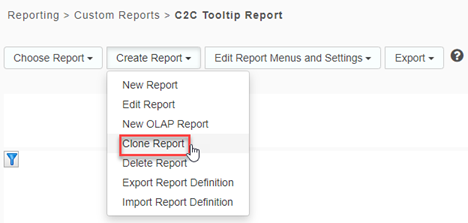
-
The cloned custom report title will say "report name - Copy".
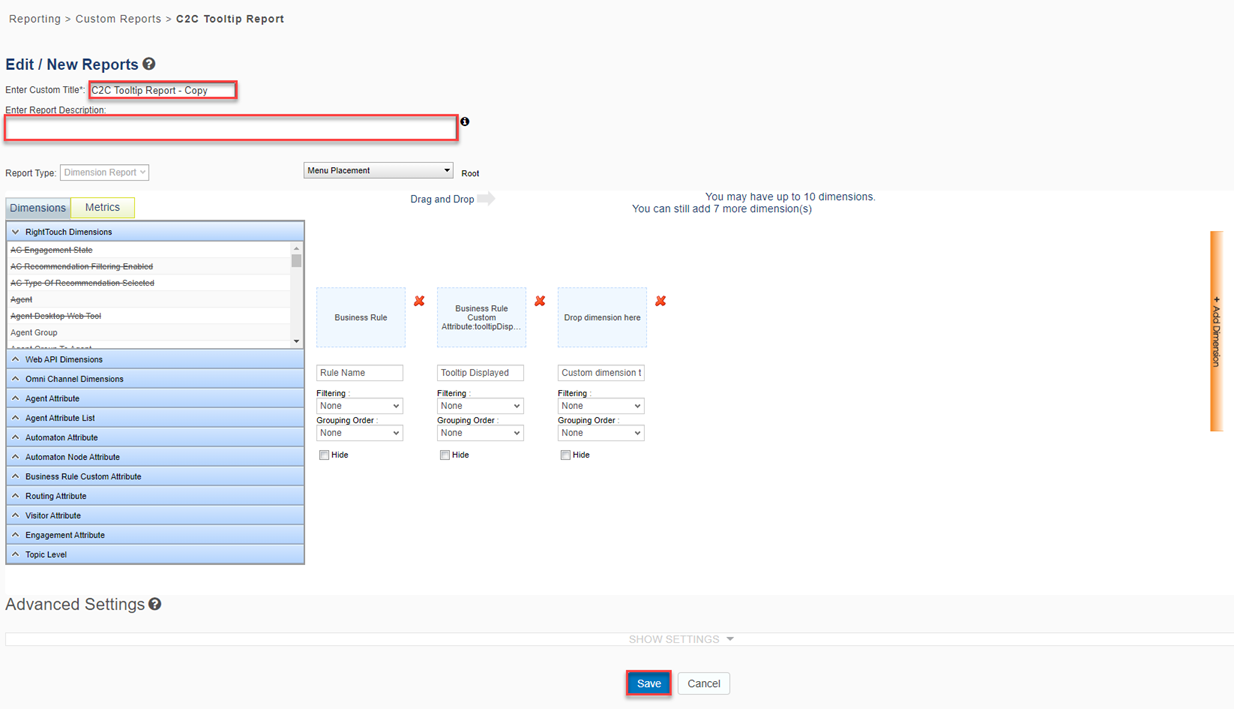
-
Apply changes.
Note: You will not be able to modify the Report Type.
-
Click Save.
