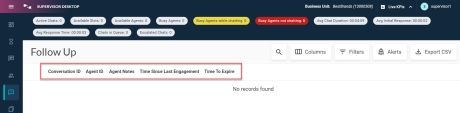Follow Up tab
With asynchronous messaging conversations, agents using Agent Desktop can place conversations in a Follow Up state so they can respond to the customer later. This gives agents time to research, complete a process, gain approval, and so on. This tab allows you to monitor the engagements that require an agent response. The data displayed here reflects what is displayed to agents in the Follow Up tab in Agent Desktop.
Data columns in the Follow Up tab
|
Columns |
Definition |
|---|---|
|
Conversation ID |
The Conversation thread ID. |
|
Agent ID |
Agent ID for agent who placed engagement in Follow Up. |
|
Agent Notes |
The Follow Up notes added by agent. |
|
Time Since Last Engagement |
The time since both parties chatted. |
|
Time to Expire |
The time remaining before the Follow Up timer expires and conversation is auto-assigned. |