Selecting between daily and hourly summarization data
Some reports allow you to choose between daily and hourly summarization data. Perform the following steps to select one of daily- or hourly-summarized data.
Note: The visualization shown, below, is an example and may not be from the same report you are currently viewing.
-
At the top of your report, click either Daily or Hourly.
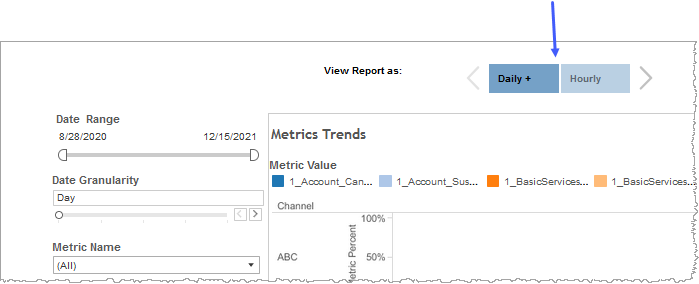
Note: When you select Hourly, the Date Granularity filter disappears. The underlying granularity at this point is Hour.
