NPEP Composer User Guide
Overview
Composer is the primary application in the Nuance Proactive Engagement Platform (NPEP). With Composer you can create and manage multi-channel messaging campaigns without writing any code or performing complex configuration.
Projects in Composer support outbound consumer communications using the following channels:
Configure your projects in Composer, which contains project templates for enterprise-grade messaging solutions that send alerts to consumers, such as:
-
appointment reminders
-
prescription refill reminders
-
payment reminders
Using Composer, you can define, test, and send messages, and then view the results in real time. The Nuance Professional Services team provisions and customizes your project before handing it over to you, such as customizing email templates for your enterprise branding. Typically, Nuance manages the projects, campaigns, supported languages, and notification windows based on your operational needs, so that you can focus on managing message content and consumer data used for messaging.
Online documentation and technical support
You can access the user guide from within Composer by clicking the help icon in the top right of the screen:
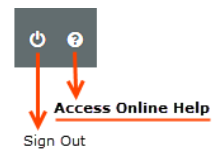
Telephone support
The Client Services Hotline is available 24 hours a day, 7 days a week, 365 days a year.
Call: 1-800-206-0393.
Email support
Client Services provides email for all support issues. Use this choice for questions that are not time-critical.
Email:src@nuance.com
