Color selection
Report Creator uses the same functionality to add color to an item throughout the application.
To make your choice of color transparent, for the purpose of overlay and translucency, select the Transparent check box.
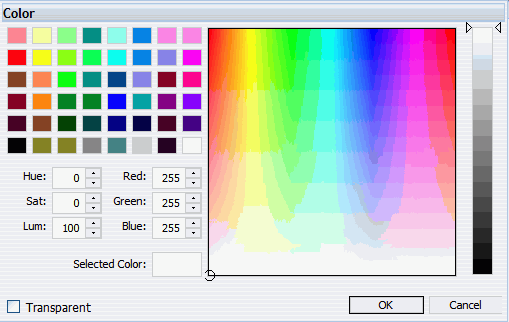
Ways to select color:
- Click a color square on the left side of the dialog
- Click an area of the color palette on the right side of the dialog.
- Type the appropriate numeric values in the Hue, Sat, and Lum fields
- Type the appropriate numeric values in the Red, Green, and Blue fields
- Use the up and down arrows to increment or decrement the numeric values of either.
