Parallel and sequential service control
You can modify the default behavior for service control in three ways. The service control operations are start, stop, restart, and abort.
- Parallel service control
- Parallel service-instance control
- Sequential or “rolling restart” service control
Default behavior for service control
By default, the Management Station starts, stops, and restarts services with the same start order in sequence across all hosts in a cluster. For example, say you have a cluster with three hosts running services A (start order 1), B (start order 2), and C (start order 3). A cluster restart looks like this, starting with Host 1 (services are shut down in reverse start order):
|
Host 1 → |
Host 2 → |
Host 3 → |
|---|---|---|
|
Stop C. When ready, → |
Stop C. When ready, → |
Stop C. When ready, →Host 1 |
|
Stop B. When ready, → |
Stop B. When ready, → |
Stop B. When ready, →Host 1 |
|
Stop A. When ready, → |
Stop A. When ready, → |
Stop A. When ready, →Host 1 |
|
Start A. When ready, → |
Start A. When ready, → |
Start A. When ready, →Host 1 |
|
Start B. When ready, → |
Start B. When ready, → |
Start B. When ready, →Host 1 |
|
Start C. When ready, → |
Start C. When ready, → |
Start C. |
This behavior has some limitations:
- On large clusters, the service operation could take a long time. A cluster restart all would stop all services across all hosts, followed by starting all services.
- If one service fails, the operation terminates, even though nothing is wrong with the services on the other hosts.
- For a restart all, all services are in a stopped state at a certain point and unavailable to perform functions like recognition, handling calls, and so on.
To overcome these limitations, you can configure the Management Station to perform service operations in parallel or in sequence on hosts in a cluster.
Parallel service control
The Management Station executes the service operation on each host simultaneously. For example, the Management Station starts all service “As” (start order 1) at the same time on all hosts, followed by all service “Bs” (start order 2), then all service “Cs” (start order 3).
This method is useful for small deployments running all services on hosts. Each host typically runs a single or at most, only a few instances of the same service as service instances with the same start order are started sequentially.
In this example, each host runs two instances of services A, B, and C:
|
Host 1 ↓ |
Host 2 ↓ |
Host 3 ↓ |
|---|---|---|
|
Start A-1. When ready, ↓ |
Start A-1. When ready, ↓ |
Start A-1. When ready, ↓ |
|
Start A-2. When ready, ↓ |
Start A-2. When ready, ↓ |
Start A-2. When ready, ↓ |
|
Start B-1. When ready, ↓ |
Start B. When ready, ↓ |
Start B. When ready, ↓ |
|
Start B-2. When ready, ↓ |
Start B-2. When ready, ↓ |
Start B-2. When ready, ↓ |
|
Start C-1. When ready, ↓ |
Start C-1. When ready, ↓ |
Start C-1. When ready, ↓ |
|
Start C-2. When ready, ↓ |
Start C-2. When ready, ↓ |
Start C-2. When ready, ↓ |
The advantages are:
- The service operation goes faster.
- When a service on one host fails to start or stop, the operation terminates only on that host.
The disadvantages are:
- On a cluster restart all, all services on all hosts are in a stopped state at a certain point and unavailable to perform functions.
- Service instances are started sequentially, which can be a problem if you’re running many instances of the same service on the same host.
To enable this feature:
- Click the Administration tab→Miscellaneous→Service Control Settings.
- Choose Enable. This change applies to all clusters in the Nuance Network. For example:
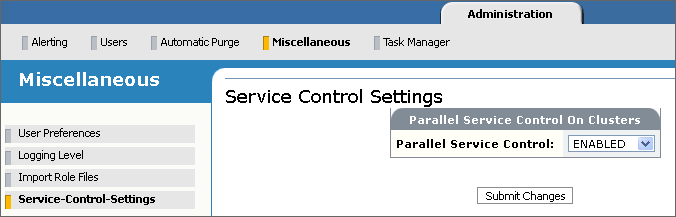
After enabling parallel service control, you can use the Rolling Restart feature described in Starting and stopping services.
Parallel service-instance control
The Management Station executes the service operation on each host simultaneously. The key advantage with this method is that it starts all service instances with the same start order at the same time across the entire network. The method is useful for large, distributed deployments running many instances of a single service on each host.
In this example, each hosts run 100 instances of service A. All 300 instances are started in parallel.
|
Host 1 ↓ |
Host 2 ↓ |
Host 3 ↓ |
|---|---|---|
|
Start A-1...A-100. When ready, ↓ |
Start A-1...A-100. When ready, ↓ |
Start A-1...A-100. When ready, ↓ |
|
Start B. When ready, ↓ |
Start B. When ready, ↓ |
Start B. When ready, ↓ |
|
Start C. |
Start C. |
Start C. |
To enable, set ServiceInstancesControlInParallel to true in $MSTATION_HOME/mserver/webapps/mserver/mserver_cfg.properties.
Sequential or “rolling restart” service control
With rolling restart service control, the Management Station restarts all services according to their start order on one host. When finished, it restarts services on the next host. And so on.
For example, a rolling restart might look like this:
|
Host 1 |
|
Shut down C. When ready, ↓ |
|
Shut down B. When ready, ↓ |
|
Shut down A. When ready, ↓ |
|
Start A. When ready, ↓ |
|
Start B. When ready, ↓ |
|
Start C. When ready, go to the next host. |
|
Host 2 |
|
Proceed in same fashion. When ready, go to the next host. |
|
Host 3 |
|
Proceed in same fashion. |
The advantages are:
- Only services of one host are stopped and unavailable at a certain point. The services on the other hosts are still available.
- If a service fails to stop or start, then the restart operation on only that host aborts. Restarting the services on the other hosts continues.
To enable, click the Rolling Restart All icon or button from the Services page (Monitoring & Control→System View→Services). The feature is available at the network and cluster scopes.
Network scope
For example:
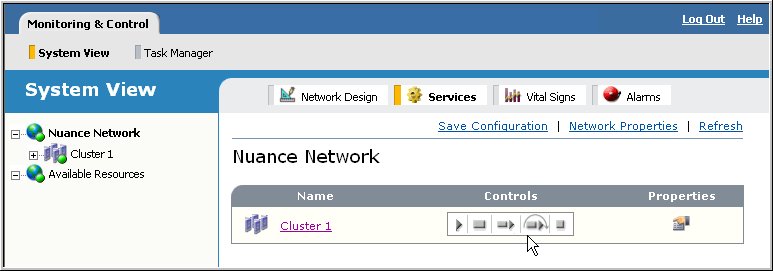
Cluster scope
For example:
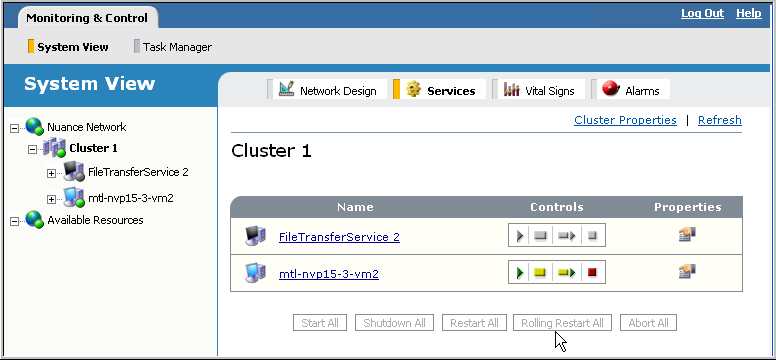
Quick reference
This table summarizes the differences among the methods, when to use them, and how to enable them.
|
Parallel service control |
Parallel service-instance control |
Sequential or rolling restart |
|---|---|---|
|
|
|
Service restart prevention
If a host with stopped services goes offline—either deliberately or inadvertently due to a power failure—the Management Station will not restart the services when the host becomes online.
If the host goes offline while its services were running, the Management Station will restart the services when the host becomes online.
