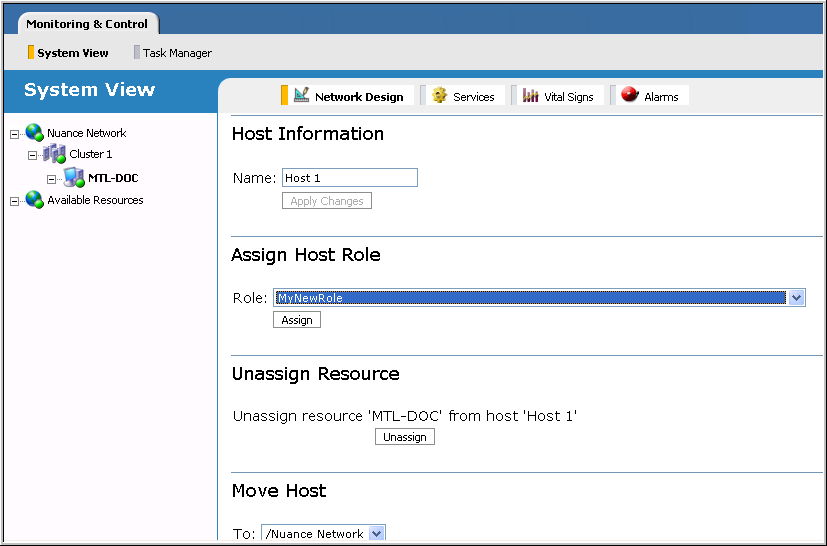Re-using saved configurations
A service configuration backup consists of one or more custom role files. You can use the backup to duplicate or restore the configuration on any host in the network.
-
Each role file contains the default configuration plus any changes you made.
-
Each role file has a scope. It configures a single host, cluster, or entire network. Management Station displays the appropriate roles for the current scope when you assign roles.
-
The configuration is based on the current Speech Suite release, and the contents of the role file (the startup command, properties, and default values) might change in a future release. This means you can re-use the saved configuration on hosts running the same Speech Suite version, but you might need to manually correct the backup file if you want to assign it on upgraded hosts. As a best practice, you can avoid the manual update by saving new backups after every upgrade.
To re-use a backup:
-
Copy the custom role file configuration to %NUANCE_DATA_DIR%/system/customRoles/ on the Management Station host. (The Management Station automatically displays the roles for all role files in this location.)
-
Use Management Station to select a host, cluster, or whole network.
-
If the section already has an assigned role, unassign it.
-
Assign the role.
This example uses the System View to assign a role. (Management Station has other ways to do the same thing.) Notes:
-
In the left pane, we see a network with one cluster containing one host, named MTL-DOC.
-
In the main pane, Assign Host Role shows a selected custom role, named MyNewRole. (If a role were already assigned, the name would display and you could unassign it before assigning a different role.)