Configuring a standby Management Station
Nuance recommends installing and configuring secondary instances of the Management Station with the same hardware and software configuration as the primary. There can be more than one secondary instance. Each is known as a backup or standby Management Station.
Note: The standby Management Station is always offline. You cannot have two Management Station installations that are active at the same time.
Having a secondary instance minimizes any downtime that might occur when the primary goes out of service unexpectedly or needs an upgrade. When you start the standby, the managed hosts will automatically connect to it. For a diagram of this architecture, see Install a standby Management Station.
The Speech Suite installer prompts for the location of the Management Station host, and allows you to provide the address of a standby host. At any time in the future, you can update the configuration.
Note: Repeat this procedure on every speech product host in the Nuance Network.
- On Windows host, select Start→Management Station Addresses. The mserver_hosts.txt file appears.
On Linux hosts, open the mserver_hosts.txt file, located in $NUANCE/data/oam.
- Enter additional Management Station addresses using the format: MS_hostname:port_number. Note:
- The first address is for the primary Management Station
- Each entry is on a separate line
- The MS_hostname can be a name or an IP address, for example, standby or 10.1.1.111
- The port_number is always 8080
This example configures two Management Station instances:
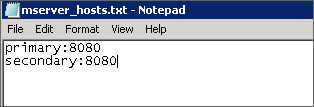
If the primary Management Station goes out of service, the managed host tries to communicate with the next address in the list, and so on, until it finds a Management Station that is up and running. It then connects to that Management Station and stays connected to it, thus making it the new primary.
The standbys are offline backups. After detecting that the primary has gone down, you must restore a backup of the primary database onto the database of the standby, and then start the standby.
Only one primary Management Station can be up and running at any given time. Start the standby only after the primary is stopped. Otherwise, managed hosts might connect and send data to different Management Station instances, which causes out-of-sync data and unpredictable behavior. For example, a managed host could switch to an online standby and not return to the primary.
- Restart the host. Alternatively, if you don't want to reboot the host you can restart the watcher service (see Starting and stopping the watcher service manually).
- Repeat steps 1 to 3 for every host you want to configure.
