Getting started for application developers
Speech Suite is primarily a runtime environment for testing and deploying applications. A typical application workflow:
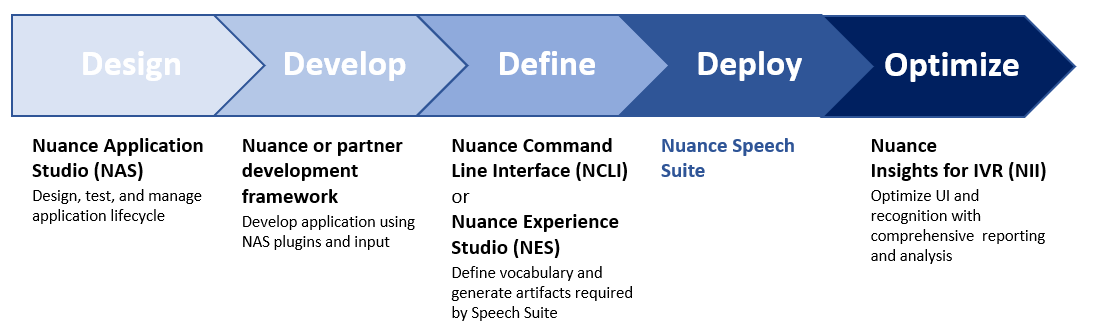
Natural language conversations
Natural language understanding or "open-dialog" enables users to interact with systems and devices in their own words without being constrained by a fixed set of responses. This conversational experience allows individuals to self-serve and successfully resolve issues within the IVR, while interacting with the system naturally, in their own words.
For example, a caller wishing to pay a credit card bill might navigate to the pay-bill dialog from a financial services main menu and respond to a virtual assistant's open-ended prompt with "Pay $100 to Visa from my savings account." Confirmation swiftly follows.
|
System |
Thank you for calling, how may I help you? |
Open-ended prompt |
|
Caller |
Pay $100 to Visa from my savings account. |
INTENT: pay_bill PAYEE slot received AMOUNT slot received FROM_ACCOUNT slot received |
|
System |
Ok, great.... Just to confirm, you'd like to pay ... ... $<100.00> ... ... from account ... ... <123412341234> ... ... to your ... ... <VISA> ... ... and the payment will go through ... ... <today>. Should I go ahead and submit it? |
DATE slot not explicitly provided but inferred |
| Caller | Yes |
|
| System | The payment has been submitted. Your confirmation is ... ... <123 456 789>. ... ... To hear that again, say "repeat that." Otherwise, you can say "main menu" or if you're done you can hang up. |
Directed dialog conversations
Contrast this user experience with a directed dialog conversation, in which the IVR system collects and confirms a single slot at each step of the dialog.
|
System |
Which bill would you like to pay? |
INTENT: pay_bill |
|
Caller |
My Visa card. |
PAYEE slot received |
| System | Ok, your ... ... <VISA>. ... How much would you like to pay? |
|
| Caller | $100 |
|
| System | Ok, ... <$100.00>. ... From which account? |
|
| Caller | Savings |
|
| System | Ok, your ... <savings>. ... And when would you like the payment to go through? You can say "today," "tomorrow," or tell me another date. |
|
| Caller | Today |
|
|
System |
Thanks. ... Just to confirm, you'd like to pay ... ... $<100.00> ... ... from ... ... <savings> ... .... account ... ... <123412341234> ... ... to your ... ... <VISA> ... ... and the payment will go through ... ... <today>. Should I go ahead and submit it? |
|
| Caller | Yes |
|
| System | The payment has been submitted. Your confirmation is ... ... <123 456 789>. ... ... To hear that again, say "repeat that." Otherwise, you can say "main menu" or if you're done you can hang up. |
