All-in-one architecture
For a basic system, you prepare, install, and run components on a single host. This is the simplest installation scenario, and it is good for learning, application development, testing, and small-to-medium application deployments (1-2 channels).
Note: You run the installer once on the host, and all components are available after installation. You determine the deployment architecture by deciding which ones to run.
This example shows a simple deployment that only perform speech recognition. Speech Suite does not include a voice platform or application server. You are responsible for providing those (necessary) ingredients for a complete system. They can reside on any host in your network.
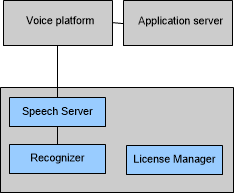
Tip: If using Management Station, you can configure the above architecture using role file 1 NSS, 1 NRS, SC, & FTS.
Below, the diagram adds Nuance Vocalizer, which provides access to text-to-speech (TTS) and pre-recorded files. This enables using professionally recorded audio for static information that is known in advance and using TTS for dynamic information that is not known in advance (and thus not appropriate for pre-recording).
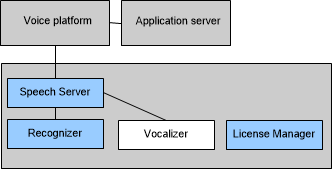
Tip: If using Management Station, you can configure this sample architecture using this role file:1 NSS, 1 NRS, 1 NVS, SC, & FTS. Roles are provided to support multiple instances of each service as well.
All-in-one with Dragon Voice
This example deploys Dragon Voice components in an all-in-one configuration. Dragon Voice is included with every installation of Nuance speech products, but whether you run it depends on the purpose of your applications and your Nuance license. (You must run the Nuance recognition service when using Dragon Voice even if you don't use Nuance Recognizer.)
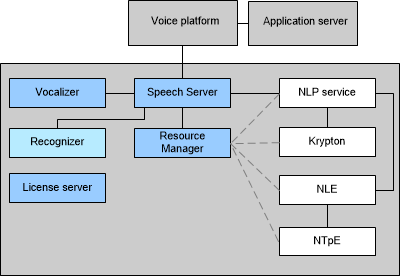
Tip: If using Management Station, you can configure this sample architecture using this role file: 1 NSS, 1 NRS, 1 NVS, 1 NLPS, 2 KRYPTON, 1 NLE, 1 NTpE, 1 NRM, SC & FTS.
All-in-one with Krypton-only
You can run the Krypton engine without running the semantic understanding components of Dragon Voice. This enables applications to get literal speech recognition results
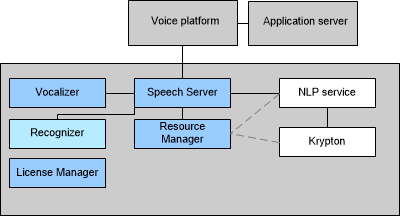
Running more instances of components
You can expand the capacity of any deployment by running additional instances of components. Here, we add instances of the recognition service to an all-in-one deployment. The 1:1 relationship of Speech Server and Recognizer services is required. (The
The primary benefit (of adding NSS and NRS pairs on a single host) is to separate the sessions associated with each pair. The added redundancy is a minor benefit (in case one pair should go out of service). Multiple pairs will support more simultaneous sessions than a single pair. The general recommendation is that each pair handle 120 ports of NRS. The number of ports for Vocalizers (NVS) depends on the voice used (because some voices use more resources than others). When you deploy multiple instances of the Speech Server, you are responsible for balancing load across those instances.
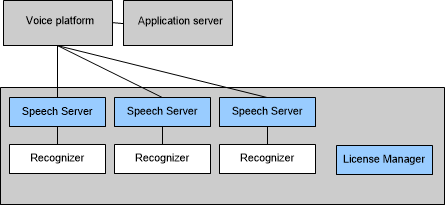
If you are using Nuance Vocalizer, each Speech Server must communicate with a specific Nuance Recognizer and Vocalizer:
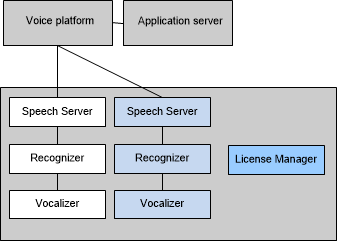
Tip: If using Management Station, you can configure the above architecture using role file 2 NSS, 2 NRS, SC, & FTS.
The next example runs Dragon Voice with two instances of Krypton to expand its capacity. The combinations are endless.
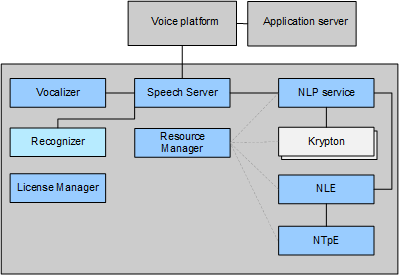
Tip: If using Management Station, you can configure this sample architecture using this role file: 1 NSS, 1 NRS, 1 NVS, 1 NLPS, 2 KRYPTON, 1 NLE, 1 NTpE, 1 NRM, SC & FTS.
