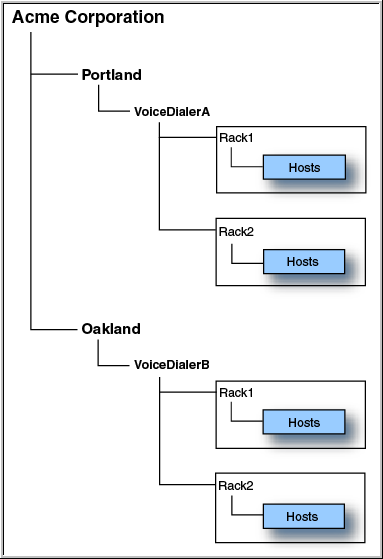Using Management Station
The Management Station is a grapihcal user interface (GUI) for deploying, administering, and managing hosts running speech services. For example, with just a few clicks, you can add and configure new hosts, modify the configurations to suit your particular setup, and export your configuration to other hosts in the network.
A Nuance network consists of hosts that are configured to run specific services and take on specific roles. Typically, hosts in a Nuance network are usually deployed in clusters.
Services
The services are:
- File transfer service: Collects call logs and recorded utterances from managed hosts upon a log-import request and sends the data to the Management Station.
- Krypton service: Dragon Voice recognition engine. Enables raw recognition as well as open-dialog recognition (for large vocabulary continuous speech).
- Natural Language Engine (NLE) service: Dragon Voice semantic processing and meaning extraction engine.
-
Natural Language Processing service (NLP service): Manages Dragon Voice components (Krypton, NLE, NTpE).
- Nuance recognition service: Standard Nuance recognition engine (Nuance Recognizer). Performs recognition and natural language interpretation of utterances.
When running multiple recognition service instances on the same host, the recognition service optimizes system capacity by creating a memory region to be shared by the instances.
- Nuance Resource Manager service: Optimizes Dragon Voice resources for recognition and interpretation by managing traffic and service requests.
- Nuance Speech Server: Provides an MRCP standard interface for voice platforms to issue recognition and audio output (text-to-speech or TTS) requests.
- Nuance Text Processing Engine (NTpE) service: Dragon Voice component responsible for tokenization and normalization of text.
- Statistics collector service: Collects statistics from services for statistical analysis and billing.
- Vocalizer service: Provides TTS synthesis.
Roles
In a Nuance network, each host has a different function or role to play, and you need to assign services accordingly. When you set up a Nuance network (see How to create the network), you use predefined configurations called roles to assign services to hosts. A role file defines the role and its associated services. To customize the combination of services and hosts, use the sample roles packaged with Management Station as a starting point, then add or remove services as needed. Management Station provides this functionality.
If the selection of roles does not meet the requirements of your deployment (for example, you want to run a different combination of services, or a number of service instances not provided in one of the above roles), see:
- Creating custom roles to add services to an existing host configuration
- Configuring services with role files to create your own role file(s)
This table lists sample roles for all-in-one network configurations; that is, for services that can run together on a single, self-contained host. The title of the role indicates the services, and the number of each service that it runs.
|
Role |
Services |
Description |
|---|---|---|
| Standard speech products: All-in-one network providing recognition and TTS | ||
| 1 NSS, 1 NRS, 1 NVS, SC, & FTS |
|
For development or small deployments. Provides recognition and TTS. A single Speech Server communicates with a single Nuance recognition service and a single Vocalizer service. |
|
2 NSS, 2 NRS, 2 NVS, SC, & FTS |
As above. Provides two instances of each Nuance speech service. |
For larger deployments. As above. |
| 4 NSS, 4 NRS, 4 NVS, SC, & FTS |
As above. Provides four instances of each Nuance speech service. |
For large deployments. As above. |
| Standard speech products: All-in-one network providing recognition only | ||
| 1 NSS, 1 NRS, SC, & FTS |
|
For development or small deployments. Provides recognition. A single Speech Server communicates with a single Nuance recognition service. |
|
2 NSS, 2 NRS, SC, & FTS |
As above. Provides two instances of each Nuance speech service. |
For larger deployments. As above. |
| 4 NSS, 4 NRS, SC, & FTS |
As above. Provides four instances of each Nuance speech service. |
For large deployments. As above. |
| Standard speech products: All-in-one network providing TTS only | ||
| 1 NSS, 1 NVS, SC, & FTS |
|
For development or small deployments. Provides TTS. A single Speech Server communicates with a single Vocalizer service. |
|
2 NSS, 2 NVS, SC, & FTS |
As above. Provides two instances of each Nuance speech service. |
For larger deployments. As above. |
| 4 NSS, 4 NVS, SC, & FTS |
As above. Provides four instance of each Nuance speech service. |
For large deployments. As above. |
| Standard speech products plus Dragon Voice: All-in-one network configurations | ||
|
1 NSS, 1 NRS, 1 NVS, 1 NLPS, 2 Krypton, 1 NLE, 1 NTpE, 1 NRM, SC & FTS |
|
For development or small deployments. Provides:
|
| 1 NSS, 1 NRS, 1 NLPS, 2 Krypton, 1 NLE, 1 NTpE, 1 NRM, SC & FTS | As above but without Nuance Vocalizer |
For development or small deployments. Provides:
|
| 1 NSS, 1 NRS, 1 NLPS, 2 Krypton, 1 NLE, 1 NTpE, 1 NRM, SC & FTS | As above without Nuance Vocalizer |
For development or small deployments. Provides:
|
This table lists the sample roles packaged with Management Station for distributed networks; that is, for services that run on multiple hosts. The number indicates the number of instances for that specific service. All roles are intended for deployments that include standard Nuance speech products and Dragon Voice engines and services (NLP service and Nuance Resource Manager).
Clusters
Hosts in a Nuance network are usually deployed in clusters. A cluster is a logical collection of hosts and/or other clusters grouped together to perform a function. These functions could be to provide recognition and TTS functions, handle database operations, create hierarchical relationships in a network, and so on.
In the cluster, the hosts can run any combination of services. For example, each host can run all services (default roles) or each host can run a subset of services to create a distributed deployment.
A simple cluster deployment:
- An application server host: Serves the application.
- A browser host: Runs the telephony and voice browser services, which take calls and interpret VoiceXML content.
- A Nuance Speech Suite host: An all-in-one Speech Suite deployment with all services running.
There are three types of clusters:
An autonomous cluster runs the complete set of services and doesn’t communicate with services in a different cluster. In this example, Clusters A and B take calls and perform recognition and TTS independently of each other:
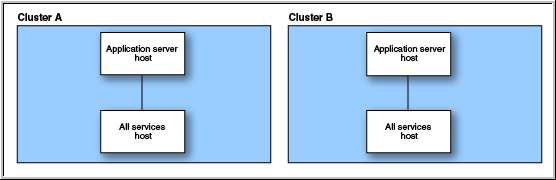
These clusters contain hosts that share services across multiple clusters. For example, this graphic shows three clusters accessing a pool of application server hosts. Clusters B to D run all services except the application, which is served from hosts in Cluster A:
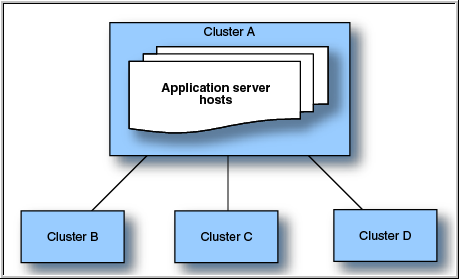
Grouping clusters contain other clusters. Their purpose is to create a multilevel network with the lowest-level clusters containing the physical hosts. This graphic shows several levels of clusters within a fictional Acme Corporation. At the top level, the corporation cluster is organized into geographic clusters. These clusters, in turn, are organized into application clusters. The application clusters contain the physical-host clusters.