Creating custom roles
Use the Network Design view to create custom roles by adding and removing services from a host configuration. Whereas the provided role files are suitable for small deployments, custom role files are useful for larger deployments, and especially when adding redundancy to your network architecture (by running multiple instances of each service).
Tip: See also Managing services with scripts for how to add, remove, and configure services using scripts.
Adding services
-
To add a service, select the host running the role to be customized from the Network Design view. For example:
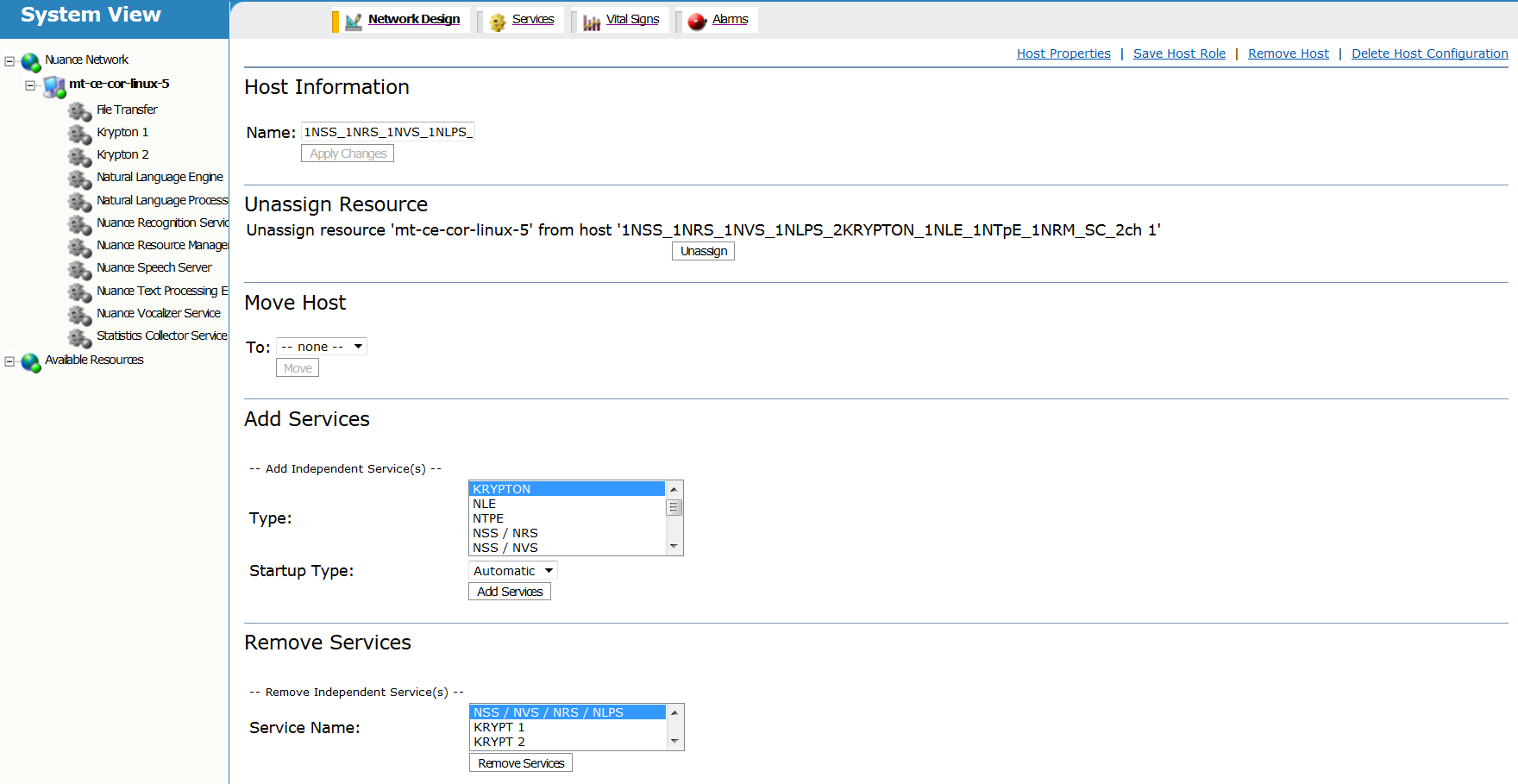
-
Choose the service(s) to add.
For combinations that include Speech Server (NSS) and Nuance Recognizer (NRS) and/or Nuance Vocalizer (NVS), you'll find an equal number of each service. A specific NSS communicates with a specific NRS and/or a specific NVS.
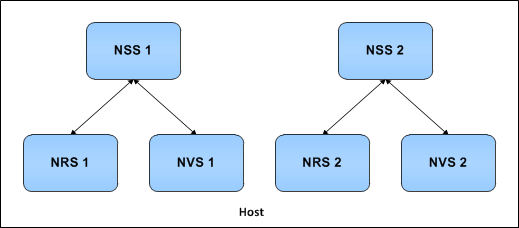
-
Configure each new instance for the number of ports allowed by your license. See Configuring license checkouts.
-
Determine if your customized host configuration needs to run the statistics collector service for billing purposes.
The statistics collector service is included in most roles, with the exception of the standalone Krypton roles and the role that runs the Natural Language Engine and Nuance Text Processing Engine. If your customized role runs one or more of the other services, and happens not to run the statistics collector service, then you must configure all added services instances to point to a host running this service. See How the system collects statistics.
-
Start the new services.
Removing services
Removing services is similar to adding:
-
Choose the host.
-
Stop services to remove.
-
Remove the desired service(s). The list displays the available services you can remove from that role file.
