Distributed architecture
You can scale from an all-in-one system to a sophisticated network with more than one host. The distributed architecture improves the capacity, redundancy, flexibility, and responsiveness of the system. You can add more hosts, dedicate hosts to running specific components, and run additional instances of Nuance speech products as needed.
This documentation does not make specific capacity recommendations because there are too many variables involved. Your hardware, memory, network traffic, application activities, and even customer responses all affect the resources of your deployment. You can work with Nuance technical support to estimate capacity and plan the architecture, and then use a rollout process and ongoing monitoring to validate those decisions.
Note: You must use the same operating system (either Linux or Windows) for all hosts in your Speech Suite network including the Management Station host. Nuance does not support clusters with different operating systems. This requirement does not apply to the License Manager (which can be on any operating system), but does apply to all other components in the Speech Suite installer.
Expanding capacity and redundancy
You can expand the capacity and redundancy of any deployment by running additional instances of components on additional hosts. Here, we add instances of the recognition service, which extends the number of possible simultaneous sessions. The 1:1 relationship of Speech Server and Recognizer services is required. (The
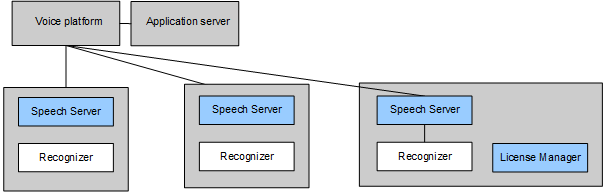
There is also a 1:1:1 relationship of Speech Server, Recognizer, and Vocalizer services. If your applications use Nuance Vocalizer, each Speech Server communicates with a specific Nuance Recognizer and Vocalizer pair:
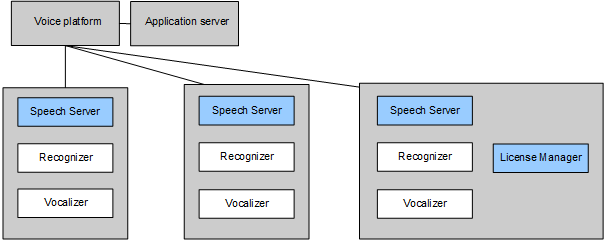
The next example runs Dragon Voice with two instances of Krypton to expand its capacity. (There is still a Recognizer service because this is required even if you are not using it.) The combinations of services and hosts are endless.
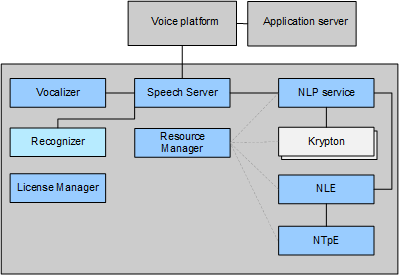
Tip: If using Management Station, you can configure this sample architecture using this role file: 1 NSS, 1 NRS, 1 NVS, 1 NLPS, 2 KRYPTON, 1 NLE, 1 NTpE, 1 NRM, SC & FTS.
A multi-host deployment for Dragon Voice
Here is a Speech Suite installation on three hosts with all licensed components sharing a single License Manager.
This example is for Dragon Voice. (You must run the Nuance recognition service when using Dragon Voice even if you don't use Nuance Recognizer.)
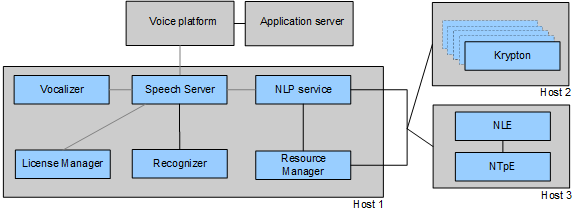
Speech Suite does not include a voice platform or application server. You are responsible for providing those (necessary) ingredients for a complete system. They can reside on any host in your network.
How to improve this deployment? To avoid a single point of failure, you could run an additional License Manager on another host. For ideas, see Deploying the License Manager.
A multi-host deployment for Krypton-only
Here is a Speech Suite installation on four hosts. All licensed components sharing a License Manager on a dedicated host. This example is for Krypton-only (literal speech recognition without semantic interpretation). It's the same as a Dragon Voice deployment except you don't need to run NLE, or NTpE.
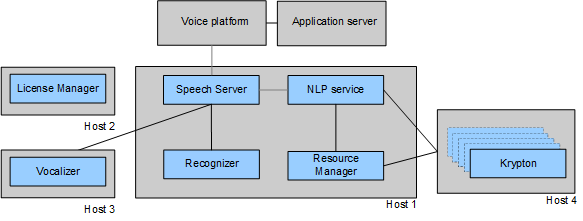
Adding Management Station
You can install and run the optional Management Station on any host in the network. This example runs it on the License Manager host.
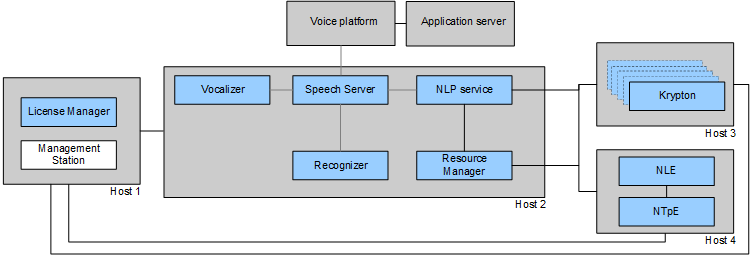
For addition deployment options, see Deploying the Management Station.
Tip: If using Management Station, you can configure this sample architecture using this role file: 1 NSS, 1 NRS, 1 NVS, 1 NLPS, 1 NRM, FTS, SC; 1 NLE & 1 NTpE; and n KRYPTON (where n indicates configuration options that include 1 instance, 10 instances, 25, 50, 75, or 100).
