Speech Server writes diagnostic logs through a mechanism that allows flexible control over the content and destination of logged information.
- If using Management Station, set the parameters on the Speech Server service.
- If not using Management Station, set the parameters in the NSS configuration file (NSSserver.cfg). To control logging on a particular instance of a service, set the parameters service configuration file for that instance.
|
Parameter |
Description |
|---|---|
|
Specifies the base directory for diagnostic logging in per-company mode. |
|
|
Specifies the maximum size to allow for the MRCP message log directory. |
|
|
Writes diagnostic information to separate log files (per company) instead of the main diagnostic log. |
|
| server.log.diagTag.xxxx |
Specifies a particular aspect of a component to include in the Speech Server diagnostic log (nss.log) |
|
Writes diagnostic information for different components to separate log files instead of the main diagnostic log. |
|
|
Enables additional logging: logs a diagnostic message on every enter and return from a function. |
|
|
Specifies the location for Speech Server and Vocalizer diagnostic files. |
|
|
Keeps the log file open between writes for faster logging. |
|
|
Writes logs to standard out as well as to a file. |
|
|
Specifies the maximum size for Speech Server and Vocalizer diagnostic files. |
|
|
Reports the error texts from error map files. |
In addition, Speech Server provides high-level controls for suppressing confidential data in diagnostic logs. For details, see Hiding sensitive information.
Setting log levels
When Nuance technical support requests a change to the logging level for troubleshooting purposes, use the Management Station interface or the Speech Server configuration file to enable the needed tags:
-
You can enable any tag via the configuration file. To load the new file, you must restart Speech Server. See the Nuance Speech Server section in Diagnostic logging.
-
You can enable most (but not all) tags via Management Station. Specify a comma-delimited, numeric string of tags with no spaces on the General tab of the Speech Server service:
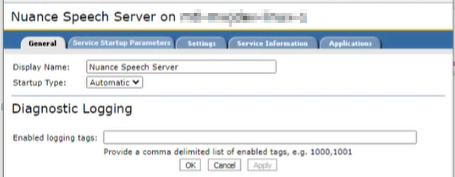
Nuance technical support knows the effects of each tag and provides a list of needed tags depending on your troubleshooting situation. Valid logging tags in the Management Station interface:
1002, 1004, 1006, 1007, 1008, 1009, 1011, 1012, 1013, 1020, 1021, 1022, 1060, 1070,
2001, 4013, 4015, 5000, 5002, 5003, 5004, 5005, 5006, 5007, 5008, 5010, 5011, 6000,
6001, 6006, 6007, 6008, 6009, 6010, 7000, 8000, 9000, 9001, 9100, 9101, 9102, 9200,
9201, 9300, 9301, 9400, 9401
