Managing license checkouts dynamically
You can use the Management Station to modify the license distribution at runtime. At a glance, you can get a overview of how licenses are distributed, and reassign licenses from one service to another in any cluster or on any host. You can do this at runtime without restarting any service: each service preserves the changes made here on their property settings.
Note: This feature affects the distribution of licenses, but does not add the redundancy required for high-availability deployments. To add redundancy, deploy more than one License Manager. See Deploying the License Manager.
To access:
- Start services, if necessary. (Services must be running to show license information.)
- Click System Analysis→Capacity Management.
- Select a cluster or host from the network view to display licensing information on services.
The License Inventory screen appears:
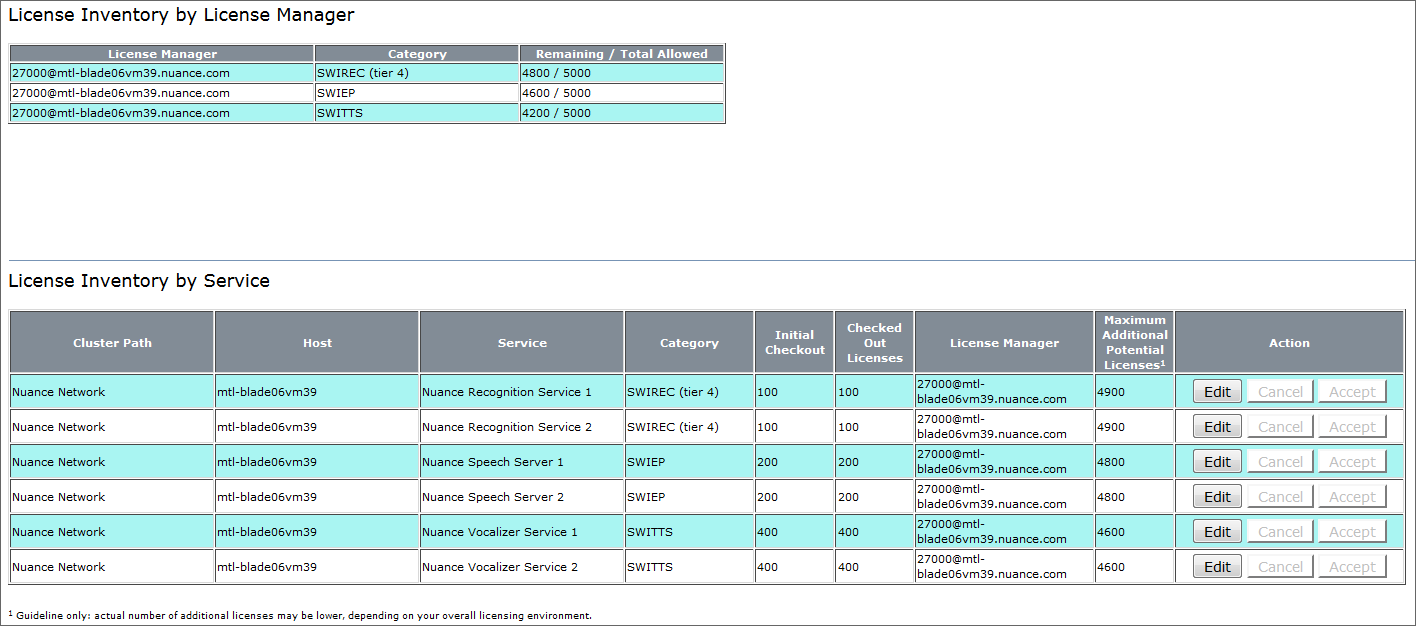
The interface is divided into two regions containing summary and detailed information:
- Top: Shows hosts running License Managers, the type of licenses checked out, and the remaining licenses available for checkout compared with the total number allowed in your license file. This region is display only.
- SWIREC refers to recognizer licenses specified by swirec_license_ports.
- SWIEP refers to endpointer licenses specified by swiep_license_ports. Though this service property is set on the recognition service, the Speech Server checks out endpointer licenses.
- Vocalizer licenses as specified by tts_license_ports.
- Remaining available licenses are calculated by adding the values for similar licenses checked out by individual services, then subtracting from the total allowed. In this example, recognition services 1 and 2 check out 100 SWIREC licenses each for a total of 200. Subtracting 200 from 5000 gives 4800 remaining recognizer licenses available for checkout to distribute among individual services as you see fit.
- Bottom: Shows details about the type and number of licenses checked out by the individual services. Note:
- Changing the number of checked out licenses automatically updates the number of remaining available licenses in the top region.
- The value for Maximum Additional Potential Licenses is a theoretical maximum number of additional licenses that can be used by the given service. The calculation considers the checked out licenses only on that service and subtracts this from the total number of licenses allowed in your license file. In this example, recognition service 1 has checked out 100 licenses, leaving 4900 potentially available. (Because the calculation doesn't account for other services also using this license type, use the value as a general guideline. The actual number may be less than what is shown. You are prevented from entering a value that surpasses the total allowed.)
In complex deployments running multiple License Managers, each possibly having a different number of total allowed licenses, the calculation uses the highest value for total allowed among all the License Managers to determine the additional licenses that are potentially available on a given service.
