Configuration roadmap
Each Nuance speech product installs with a default configuration. When your application receives a telephone call, the MRCP client starts a session with the Nuance Speech Server, and sets properties on behalf of the voice platform and the application, including a session.xml, which is the most practical and convenient way for applications to customize and tune the system.
Configuration mechanisms
There are different configuration mechanisms at different levels of the product stack.
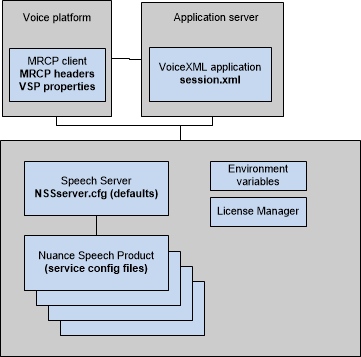
The mechanisms inherit values in a simple order. From lowest to highest precedence:
- The application developer uses a session.xml to define session-level parameters used by the application. Developers of the voice platform must provide a way to specify the location of the session.xml file. (This mechanism is similar to specifying the initial application URI with certain dialed phone numbers.) See Configuring application sessions for a description of session.xml parameters.
- The system integration provides an MRCP client that passes the application’s session.xml to a Nuance Speech Server at call initiation. The client add settings for the voice platform, and interprets runtime properties set by the application:
- For properties defined by the VoiceXML specification, the MRCP client translates the property into a standard header.
- For properties defined by Nuance speech products, the MRCP client passes the parameters without translation as vendor-specific properties (VSPs).
- The Speech Server provides access to speech resources. It uses NSSserver.cfg to provides a default configuration for low-level communications between the voice platform and Nuance components. You can override the defaults: if using the Management Station, set properties on each instance of the Speech Server service. If not using Management Station, set properties in each NSS service configuration file (User-nssxx.txt).
- Each Nuance speech product has a default configuration mechanism generally known as a service configuration file. You can override the defaults: if using the Management Station set properties on each instance of the product's service. If not using Management Station, set properties in each service's configuration file.
- Environment variables are defined during installation and products use them to locate resources. See Install paths and environment variables.
How service configuration files works
Speech Suite provides templates for configuring services. Each service instance requires a configuration, and the templates are models for those configurations. For example, two instances of the Krypton recognition engine require two configurations, and because the configurations are typically identical (or almost identical) they can begin from copies of the templates.
If you installed Management Station, use it as the primary configuration mechanism. The Management Station automatically uses the configuration templates as follows:
- When you add a service, the system clones the template for that service instance. (There is one clone for each instance of the service. The clones are called service configuration files.) To find a service configuration file, select the service in Management Station to display the Service Information page and then view the filepath in the Command Line details.
- The Management Station automatically sets any properties that are unique to that instance of the service. For example, the service's port configuration.
- When you open service properties in the Management Station, the user interface displays the contents the service's configuration file. When you modify the configuration, Management Station updates the file.
- When you restart the service, the service uses the configuration file for initialization.
- Optional. You can use Management Station scripts (instead of the user interface) to perform operations including service reconfiguration. See Managing services with scripts.
Note: The templates and copies do not contain all possible properties. (There are fewer distractions when rarely-used properties are omitted.) Occasionally, you might use Management Station to add new properties. Some property values are arrays that you cannot add with the Management Station interface. Instead, you must use the scripts to add those properties (or edit the service configuration files manually). After you add to the files, the property becomes visible in the Management Station.
If you're not using Management Station, edit the configuration files as follows:
- When you add a service, copy the service's template configuration file. You need one copy for each instance of the service. See Starting services without Management Station.
- Modify each copy of the file to set any properties that are unique to that instance of the service. For example, each service instance requires a dedicated port configuration.
- Start the service to apply the configuration.
| Services | Template configuration files (do not edit) | Service configuration files (copies of the templates) |
|---|---|---|
| Krypton |
$KR_DATA_DIR/config/krypton.yaml |
See Configuring Krypton. |
| Natural Language Engine |
$NLE_HOME/config/nle.properties |
See Configuring NLE. |
| Natural Language Processing service |
$NLPS_HOME/config/user-NLPS.properties |
See Configuring the NLP service and Configuring channel support for the NLP service on Linux. |
| Nuance Text Processing Engine |
$TEXTPROC_HOME/config/user-NTPE.yaml |
See Configuring NTpE. |
| Recognizer |
$SWISRSDK/config/user-NRS.xml |
See Configuring Recognizer and Configuration without the Management Station. |
| Resource Manager |
$NRM_DATA_DIR/config/user-NRM.yaml |
|
| Speech Server |
$NSSSVRSDK/config/user-NSS.cfg |
|
| Vocalizer |
$VOCALIZER_SDK/config/user-NVS.xml |
|
| Watcher service | (not applicable) |
Note: You can edit copies of the templates but do not edit the original template files. If you do, your changes are over-written by future Speech Suite upgrades.
Configuring log files
The services write diagnostic logs and call logs for troubleshooting, tuning, and reporting. The logs are an historical record of events, waveforms, and relevant application milestones.
Related topics
Related tasks
