Timers and timeouts
ASRaaS offers three timers for limiting user silence and recognition time: a no-input timer, a recognition timer, and an end-of-utterance timer. You may optionally set these timers as RecognitionParameters.
No-input timer
By default, the no-input timer starts when recognition starts, but has an infinite timeout, meaning ASRaaS simply waits for the user to speak and never times out:
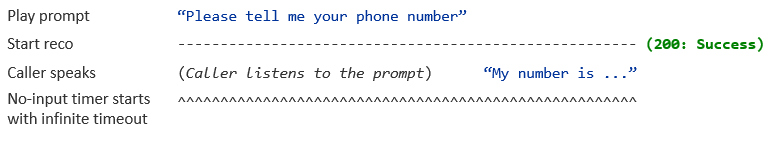
If you set a no-input timeout, for example, no_input_timeout_ms = 3000, the user must start speaking within 3 seconds. If a prompt plays as recognition starts, however, the recognition may time out before the user hears the prompt:
# Set no-input timer to 3 seconds
RecognitionRequest(
recognition_init_message = RecognitionInitMessage(
parameters = RecognitionParameters(
no_input_timeout_ms = 3000
)
)
)
# Play prompt to user
# Send audio
RecognitionRequest(audio)
With these settings, the timer expires before the user speaks:
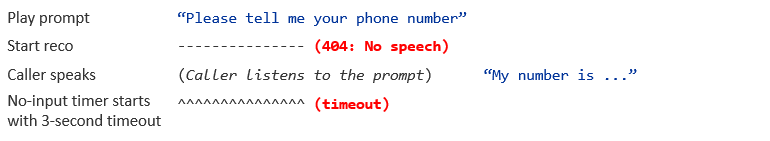
To avoid this problem, use stall_timers and start_timers_message to start the no-input timer only after the prompt finishes:
# Set no-input timer and stall timers
RecognitionRequest(
recognition_init_message = RecognitionInitMessage(
parameters = RecognitionParameters(
no_input_timeout_ms = 3000,
recognition_flags = RecognitionFlags(stall_timers=True)
)
)
)
# Play prompt to user
# Start timers
RecognitionRequest(
control_message = ControlMessage(
start_timers_message = StartTimersControlMessage()
)
)
# Send audio
RecognitionRequest(audio)
Here the timer starts after the prompt, allowing the user time to reply:
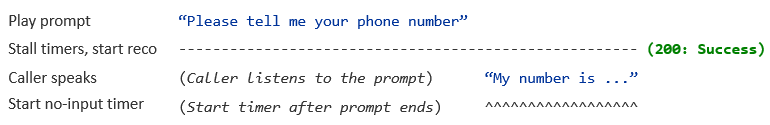
Timeout and timer fields
| Field | Description |
|---|---|
| RecognitionParameters | |
| no_input_timeout_ms (no-input timer) |
Time to wait for user input. Default is 0, meaning infinite. By default, the no-input timer starts with recognition_init_message but is only effective when no_input_timeout_ms has a value. When stall_timers is True, you can start the timer manually with start_timers_message. |
| recognition_timeout_ms (recognition timer) |
Duration of recognition, in milliseconds. Default is 0, meaning infinite. The recognition timer starts when speech input starts (after the no-input timer) but is only effective when recognition_timeout_ms has a value. |
| utterance_end_silence_ms (utterance end timer) |
Period of time that signals the end of an utterance. Default is 500 (ms, or half a second). The utterance end timer starts automatically. |
| RecognitionFlags | |
| stall_timers | Do not start the no-input timer. Default is False. By default, the no-input timer starts with recognition_init_message. When stall_timers is True, this timer does not start at that time. The other timers are not affected by stall_timers. |
| ControlMessage | |
| start_timers_message | Starts the no-input timer if it was disabled by stall_timers. This message starts the no-input timer manually. |
Timeouts and detection modes
In RecognitionParameters, the utterance detection modes do not support all the timeout parameters. In MULTIPLE detection mode, you may not set a recognition timeout, and in DISABLED mode you may not set any timeouts.
| Utterance detection mode → Recognition parameter ↓ |
SINGLE |
MULTIPLE |
DISABLED |
|---|---|---|---|
| no_input_timeout_ms | Supported | Supported | Not supported |
| recognition_timeout_ms | Supported | Not supported | Not supported |
| utterance_end_silence_ms | Supported | Supported | Not supported |
Feedback
Was this page helpful?
Glad to hear it! Please tell us how we can improve.
Sorry to hear that. Please tell us how we can improve.