Deployment flows
A deployment flow implements the different steps of a customer’s application lifecycle in Mix. Deployment flows are customizable per customer and are specific to an organization.
For example, consider the following application deployment lifecycle:
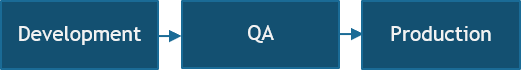
There are three steps in this lifecycle: Development, QA, and Production. When you create a bot configuration, you specify the deployment flow to use. You move your configuration sequentially through the deployment flow; you must go through each step in your flow.
For example, in the lifecycle above, Mix resources are first deployed in a development environment, where they can be worked on and initially tested. They are then deployed to a QA environment for further testing. When QA is completed, they are deployed to a production environment.
When a configuration is deployed to a new environment, all the required configuration data gets published to that environment, where you can access and test it.
Depending on the deployment flow used for the configuration, some steps may require an approval. In this case, the request will be queued for approval by your Nuance representative.
By default, all users have access to the default deployment flow in their personal organization, which consists of a single step, “Sandbox”.
Get organization deployment flows
GET /v4/organizations/{orgId}/deployment-flows
Get the list of deployment flows available in an organization.
You can limit the number of results returned and use an offset to determine the starting position of results returned.
You can also sort the results by id or displayName and specify the sort order with the - or + sign. For example, to sort by alphabetical order of displayName, enter +displayName. You can also specify multiple sorting fields by separating them with commas; for example: +displayName, -id.
Responses
| Status | Meaning | Description | Schema |
|---|---|---|---|
| 200 | OK | List of deployment flows in the organization specified. | mix.api.ListDeploymentFlowsResponse |
| 401 | Unauthorized | Request could not be authorized | Inline |
| 500 | Internal Server Error | Internal server error | Inline |
| default | Default | An unexpected error response. | grpc.gateway.runtime.Error |
Example responses
Feedback
Was this page helpful?
Glad to hear it! Please tell us how we can improve.
Sorry to hear that. Please tell us how we can improve.