Handle latency messages in client app
When latency messages are configured for a data access node, an additional step is required from the client application:
- The client application receives an ExecuteResponse with the queued messages from the Dialog service, as well as a
continue_actionobject with the latency message and properties. The Dialog service waits before proceeding. - To continue the flow, the client application sends an ExecuteRequest with the current
session_id. - The Dialog service then proceeds to retrieve the data from the backend server. In the meantime, the client application can play the latency messages to keep the user informed and engaged while waiting for the response.
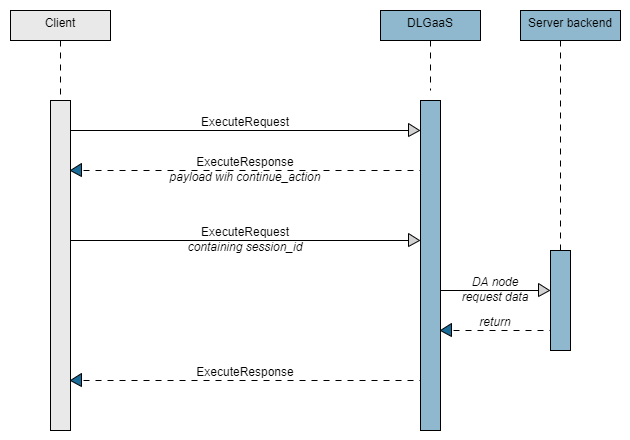
For more information about handling continue actions in your client application, see Continue actions in the DLGaaS API documentation.
Feedback
Was this page helpful?
Glad to hear it! Please tell us how we can improve.
Sorry to hear that. Please tell us how we can improve.