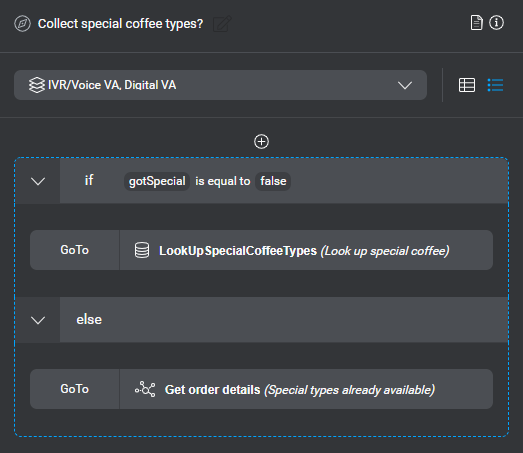Set up a decision node
Use a decision node to perform actions that don’t involve messages and don’t require input from the user. For example, you can use a decision node in the intent component that handles dynamic list entities, to check whether you already have the required dynamic entity data for the current session and therefore don’t need to look it up again.
You might also use a decision node after a data access node, to check whether information was actually returned (that is, not null) and whether some entities collected so far for the active intent need to be cleared and collected again—for example if you look up a product and the data access node returns a Boolean variable indicating this product is momentarily unavailable at the specified location, your design might allow the user to choose a different location, in which case you would clear the entity that represents the location and collect it again.
Click a decision node on the design canvas, to see its properties in the Node properties pane.
Setting up a decision node involves these tasks:
- Set conditions to determine the desired actions, if needed.
- Assign values, if desired.
- Set the GoTo transition to the next node, or throw an event.
Feedback
Was this page helpful?
Glad to hear it! Please tell us how we can improve.
Sorry to hear that. Please tell us how we can improve.