Swagger documentation
You can access the Mix.api endpoints directly from the Swagger documentation, available at one of the following URLs, based on your geography:
To use the Mix.api endpoints directly from the Swagger documentation, you must first authorize your account.
The Swagger documentation uses the OAuth 2.0 Client Credentials flow, so you need to create an access token using service credentials and specify it in the Swagger documentation.
You can set up authorization in the Swagger documentation in two says:
Specify service credentials
You can specify your service credentials directly in the Swagger documentation to call the endpoints:
- In the Swagger documentation, click Authorize. The Available authorizations window appears.
- Enter your service credentials in the OAuth2 (OAuth2, application) section, as follows:
- In client_id, enter the client ID for your service credentials. See Generate service credentials for Mix.api for details. Make sure to escape the colon in the client ID, as described in Specify the client ID in your application.
- In client_secret, enter the client secret for this client ID. See Generate service credentials for Mix.api.
- Select the mix-api scope.
- Click Authorize.
- Click Close.
You can now use the Mix.api endpoints until the token expires.
Authorize with a bearer token
To call the endpoints, you can also generate the access token and then specify it as a bearer token in the Swagger documentation:
- Generate service credentials for Mix.api.
- Request an access token.
- In the Swagger documentation, click Authorize.
The Available authorizations window appears. - In the value field of the bearerAuth (apiKey) section, enter the string
Bearerfollowed by the access token generated in step 2. For example:
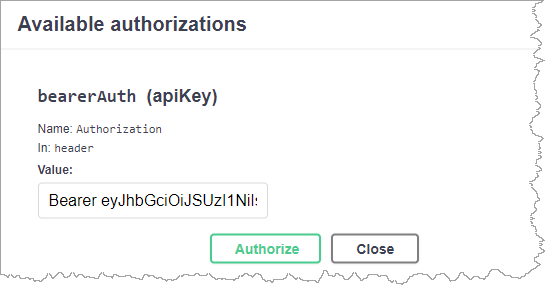
- Click Authorize.
- Click Close.
You can now use the Mix.api endpoints until the token expires.
Feedback
Was this page helpful?
Glad to hear it! Please tell us how we can improve.
Sorry to hear that. Please tell us how we can improve.