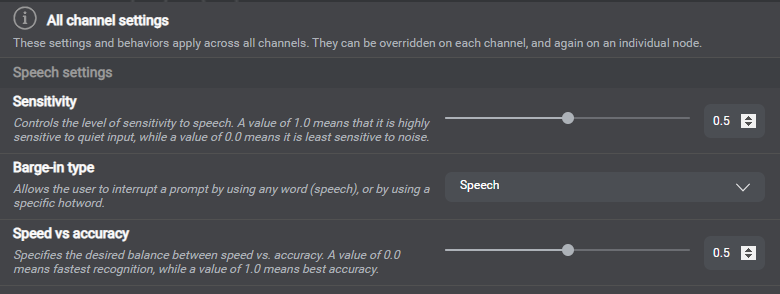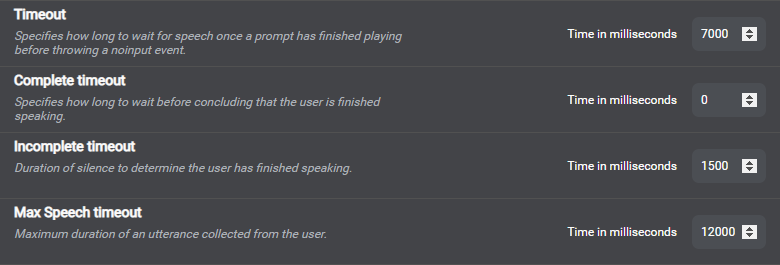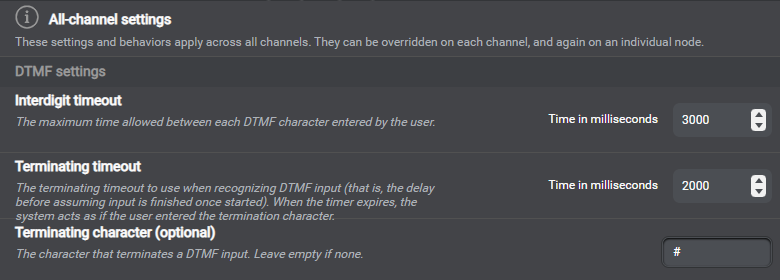Setting global properties and behaviors
Use the Project Settings panel of Mix.dialog to define settings that determine how your application handles commands and events, as well as collection, confirmation, and recovery behaviors. See Global settings and behaviors. You can set most parameters globally, for all channels; some are also, or only, available for specific channels, or for specific entities. Some settings are also available at the node level, for question and answer nodes and message nodes, or at the message level.
The required TTS language and voice should be installed in the environment and referenced in the appropriate document for your environment. Refer to the VoiceXML Connector documentation for more information.
This table shows VoiceXML parameters applicable to speech input, and their Mix.dialog equivalent. Note the limitations associated with some VoiceXML configuration parameters.
| VoiceXML parameter | Mix.dialog setting | Limitations |
|---|---|---|
| speedvsaccuracy | Speed vs accuracy, in the Speech settings category (global, channel level, entity level, node level) | Not supported by either Nuance Recognizer or Dragon Voice |
| bargein | Enabled by default—can be disabled at specific nodes (speech settings of question and answer nodes, node settings of message nodes), and for individual messages | — |
bargeintype (value hotword) |
Barge-in type, in the Speech settings category (global, channel level, entity level, node level)—speech is enabled by default |
Not supported by Dragon Voice |
| sensitivity | Sensitivity, in the Speech settings category (global, channel level, entity level, node level) | — |
| timeout | Timeout, in the Collection settings category (global, channel level, entity level, node level), and the Confirmation settings category (global, channel level) | — |
| completetimeout | Complete timeout, in the Collection settings category (global, channel level, entity level, node level), and the Confirmation settings category (global, channel level) | Ignored by Dragon Voice |
| incompletetimeout | Incomplete timeout, in the Collection settings category (global, channel level, entity level, node level), and the Confirmation settings category (global, channel level) | — |
| maxspeechtimeout | Max Speech timeout, in the Collection settings category (global, channel level, entity level, node level), and the Confirmation settings category (global, channel level) | — |
The table below shows VoiceXML parameters applicable to DTMF input, and the corresponding settings in Mix.dialog. These settings are available in Mix.dialog under the DTMF settings category:
- For All channels (global scope)
- At the channel level, for channels that support DTMF
- At the entity level, for channels that support DTMF
- At the node level (for question and answer nodes)
| VoiceXML parameter | Mix.dialog setting |
|---|---|
| interdigittimeout | Interdigit timeout |
| termtimeout | Terminating timeout |
| termchar | Terminating character |
Feedback
Was this page helpful?
Glad to hear it! Please tell us how we can improve.
Sorry to hear that. Please tell us how we can improve.