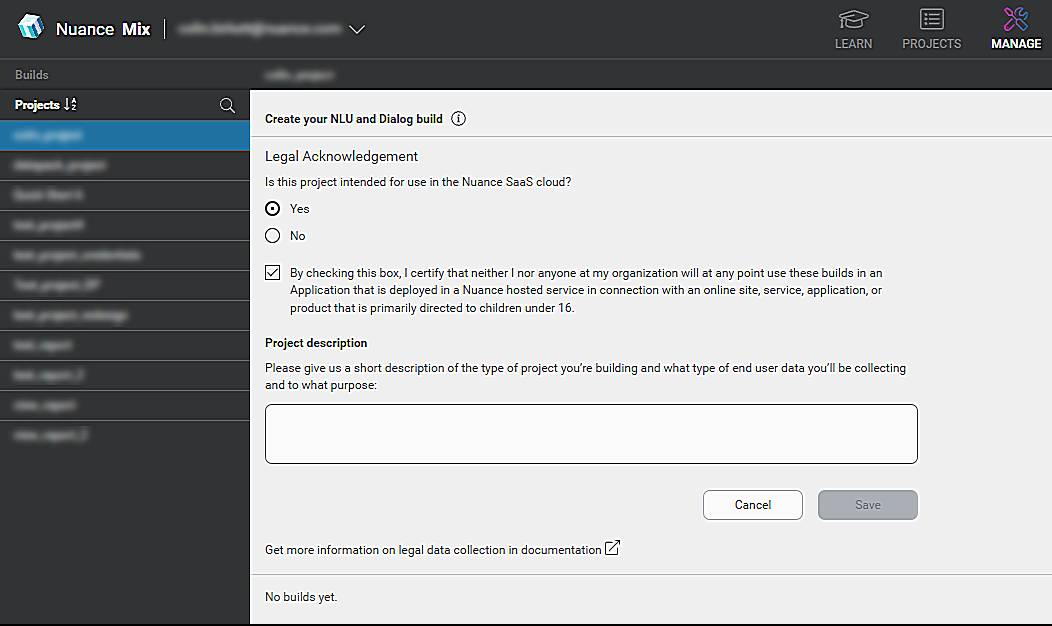Create resources
You build your resources on the Manage tab, which lets you build Mix.asr, Mix.nlu, and Mix.dialog resources and generate a version.
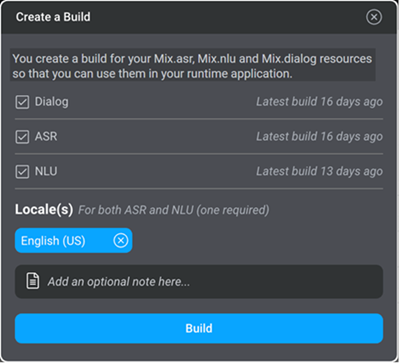
Note that you require for each project, or locale if your project includes multiple languages/locales, at least one sample sentence that is either intent-assigned or annotation-assigned. Be sure to verify samples.
Prior to your first build, the children’s data privacy legal acknowledgement is shown full screen in the Build tab.
Children’s data privacy legal acknowledgement
Projects intended for use in the Nuance SaaS cloud are subject to Nuance’s Child Data Policy.
Build resources
To build (create) resources for your project:
-
In the Mix dashboard, click the Manage tab.
-
From the menu on the left, click Builds and select the project.
-
Click the Build button.
-
Specify the builds to create.
Nuance recommends that you always build both your ASR and NLU models at the same time. -
(As required) In the Locale(s) area, remove any locales you wish to exclude from ASR and NLU models.
You can always add the locale back later. At least one locale is required. Each locale must contain at least one sample sentence.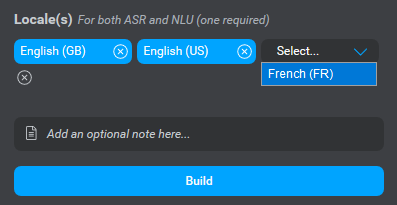
Locale buttons can have the following colors:
- Blue: Locale is valid.
- Orange: There is an issue with this locale that requires your attention.
You must fix the issue before you can build resources. See the message for details. - Red: There is a serious issue with this locale.
Remove the locale or try again later. If the issue persists, contact Nuance. - Gray: Locales are not applicable.
This occurs when you build a Mix.dialog resource, since dialog builds include all languages in the project.
-
(As required) In NLU Source, choose the domains to include in the model.
See the next section for details. -
(Optional) Enter an optional note about this version.
-
Click Build.
The build version is created and listed in the Manage tab.
Now that you have created your version, you can use it in an application.
Delete a build
You have the option to delete builds for a project. For example, builds that you no longer need.
The ability to delete builds is dependent on permissions:
- Project viewers cannot delete builds.
- If you can create a build in a project, you can also delete a build.
You can delete all builds or use the All build types filter to select ASR, NLU, or Dialog builds only. Note that if you filter to NLU, you cannot delete an NLU build unless you delete the Dialog build tied to it. This also applies to builds containing both ASR and NLU.
Note:
You cannot retrieve builds once they are deleted.To delete a build:
- In the Mix dashboard, click the Manage tab.
- From the menu on the left, click Builds and select the project.
A list of the project’s builds appears. - (Optional) Click the All build types down arrow icon
 to filter through All, ASR, NLU, or Dialog build types.
to filter through All, ASR, NLU, or Dialog build types. - Click the Delete icon
 for the build.
for the build.
If the build you are trying to delete has application configuration dependencies, a warning appears notifying you that you cannot delete the build. The warning lists all configurations associated with the build by organization and application. You must delete all configuration dependencies to successfully delete the build. - If your build has configuration dependencies:
- Click Dismiss to dismiss the warning.
- In the Applications tab, delete all configurations associated with the build. For more information, see Delete a deployment.
- Click the Builds tab again, and click the Delete icon
 for the build.
for the build.
- Click Delete to confirm.
The build is deleted.
Include prebuilt domains
If you have imported one or more prebuilt domains, they are listed in the builds list under NLU Source. To build your model, check the domains you want to include and click Build. Note that not all domains may be supported in the languages configured for your project.
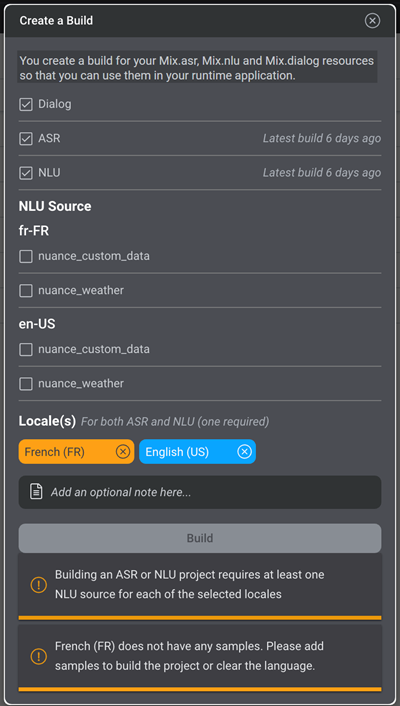
Including a prebuilt domain adds to the time it takes to build a model. Some prebuilt domains are quite large and complex so you may not want to include them if they are not necessary.
Note that the nuance_custom_data source specifies the intents and entities that you have created in Mix.nlu or Mix.dialog for your NLU model.
Feedback
Was this page helpful?
Glad to hear it! Please tell us how we can improve.
Sorry to hear that. Please tell us how we can improve.