List entities
An entity with list collection method has possible values that can be enumerated in a list. For example, if you have defined an intent called ORDER_COFFEE, the entity COFFEE_TYPE would have a list of drink types that can be ordered. Other examples of entities using list collection might include song titles, states of a light bulb (on or off), names of people, names of cities, and so on.
Literals and values
A literal is the range of tokens in a user’s utterance or query that corresponds to a certain entity. The literal is the exact spoken text. For example, in the query “I’d like a large t-shirt”, the literal corresponding to the entity SHIRT_SIZE is “large”. Other literals might be “small”, “medium”, “large”, “big”, and “extra large”. When you annotate samples, you select a range of text to tag with an entity. For list-type entities, you can then add the text to the list for the entity. Lists of literals can also be uploaded in .list or .nmlist files. For more information, see Import entity literals.
Literals can be paired with values. For example, “small”, “medium”, and “large” can be paired with the values “S”, “M”, and “L”, respectively. Multiple literals can have the same value, which makes it easy to map different ways a user might say an entity into a single common form. For example, “large”, “big”, “very big” could all be given the same value “L”.
Note:
It is not necessary to list all of the literals for a list-type entity. The NLU model infers literals that are not in the list. Inferred literals do not have values returned, only the literal itself. However, the more items you enumerate, the more likely it is that the model will be able to interpret that entity, as well as be able to provide a value (semantic representation) of the entity.
For some Data types, you will be limited in the number of values you can define under list in order to respect the contract of the Data type. For example, Yes/No and Boolean take only two values, yes or no, and true or false respectively. These values wil be pre-populated on creating the entity and you will be prevented from adding additional values. You are however allowed to add additional literals that map to one of the two allowed values.
Defining literal-value pairs per language
If your project includes multiple languages, you will want to support the various ways that users might ask for an item in their language of choice. List-based entities created in a project are shared across languages. The values and associated literals connected to the entity, however, are created and managed separately by language. This gives flexibility to handle situations where the value options vary by language and location.
When you add a value-literal pair, this pair will apply to the entity only in the currently selected language. The same value name can be used in multiple languages for the same list-based entity, but the value and its literals need to be added separately in each language.
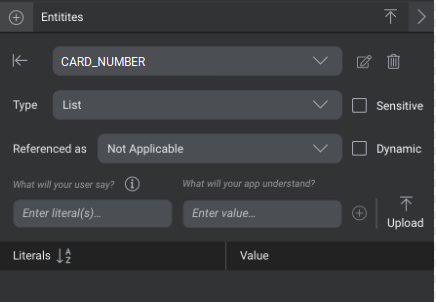
To add a new value and a literal for a list-based entity within the currently selected language, enter the literal and value in the Entity list pane where indicated and then click the plus (+) icon. The new value appears in the list along with the first literal. You can also click there to add new literals that map to the same entity value. Again, the literal-value pairs added will not be automatically added to the other languages in the project.
To remove a literal, click the delete icon ![]() next to the literal. You are asked to confirm the deletion. This removes the literal from the currently selected language.
next to the literal. You are asked to confirm the deletion. This removes the literal from the currently selected language.
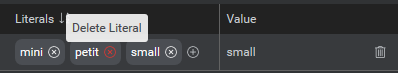
Note:
When you attempt to delete the last literal for a specific value, you are reminded that you will be permanently deleting not only the (last) literal but also the entity value itself from the current language. Note that if the same entity value appears in other languages, it will be not be affected in the other languages.Dynamic list entities
It is not always feasible to know in advance all possible literals when you create a model, and you may need the ability to interpret values at runtime. For example, each user will have a different set of contacts on his or her phone. It is not practical (or doable) to add every possible set of contact names to your entity when you are building your model in Mix.nlu.
Dynamic list entities allow you to upload data dynamically in a client application at runtime. The data is uploaded in the form of a wordset using the Mix NLUaaS or ASRaaS API. Wordsets can either be uploaded and compiled ahead of time or uploaded at runtime. The ASRaaS or NLUaaS runtime can then use this data to provide personalization and to improve spoken language recognition and natural language understanding accuracy.
Defining dynamic entities
To define a list entity as dynamic, check the Dynamic box for this entity.
While the values for dynamic data are uploaded in the form of wordsets, it is still important to define a representative subset of literal and value pairs for dynamic list entities. This ensures that the model is trained properly and improves the accuracy of the ASR. Using our contact example, this means that you should include a representative subset of what you expect contact names to look like, and ensure that you have samples with the proper annotation.
When naming your dynamic entities in each model, keep in mind that they are global per application ID (across languages and deployed model versions).
Related topics
Feedback
Was this page helpful?
Glad to hear it! Please tell us how we can improve.
Sorry to hear that. Please tell us how we can improve.