Step 1: Open your project in Mix.dialog
- On the Mix dashboard, click your new project if it isn’t already in focus.
- Click the large .dialog button above the area where project details appear.

Mix.dialog opens with the DESIGN tab in focus, showing a Start node on a blank canvas in the center pane.
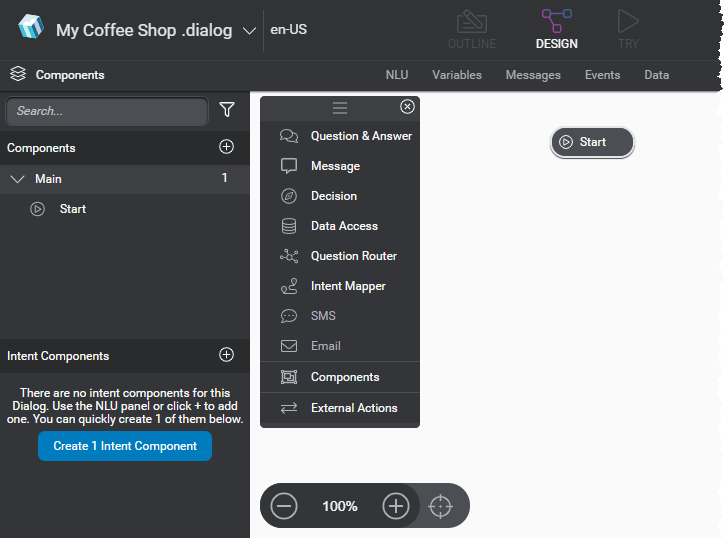
- If your project supports multiple languages, use the menu near the name of the project, to choose the language you want to start with.
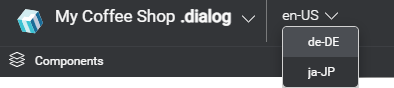
Feedback
Was this page helpful?
Glad to hear it! Please tell us how we can improve.
Sorry to hear that. Please tell us how we can improve.