Export data
You can export NLU data and dialog data from a project.
Export NLU data
When exporting NLU data, you can export the complete NLU model or export your NLU ontology, entity literals, and samples separately.
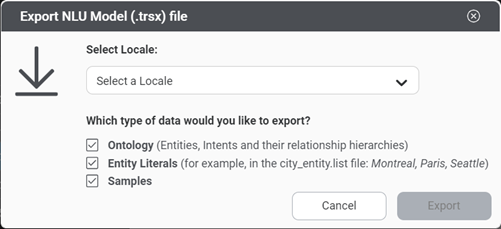
You can export either:
- The TRSX file only
- A ZIP file that contains:
- TRSX file
- (If applicable) GrXML files for the rule-based grammars specified in the TRSX file
If your project includes multiple languages, one file is created per language.
To export NLU data:
- Click the download icon
 for the Mix.nlu TRSX or ZIP file.
for the Mix.nlu TRSX or ZIP file. - Select the locale for which to export data. To export data for all locales, select All locales.
- Select the data to export and click Export.
One file is created per locale specified, with the following naming convention:
projectID_date_projectname_locale.trsx/zip
For example:
- 22389_08Feb2022_coffee_app_en_GB.trsx
- 22389_08Feb2022_coffee_app_es_US.trsx
- 22389_08Feb2022_coffee_app_fr_FR.zip
Export dialog data
To export dialog data:
- In the Mix dashboard, select the project and click the Import/Export tab.
- Click the download icon
 for the Mix.dialog JSON file.
for the Mix.dialog JSON file.
A single file is downloaded, even if your project includes multiple locales. The file has the following naming convention:
projectID_date_projectname.json
For example: 22389_20200604_Coffee_app.json
Feedback
Was this page helpful?
Glad to hear it! Please tell us how we can improve.
Sorry to hear that. Please tell us how we can improve.