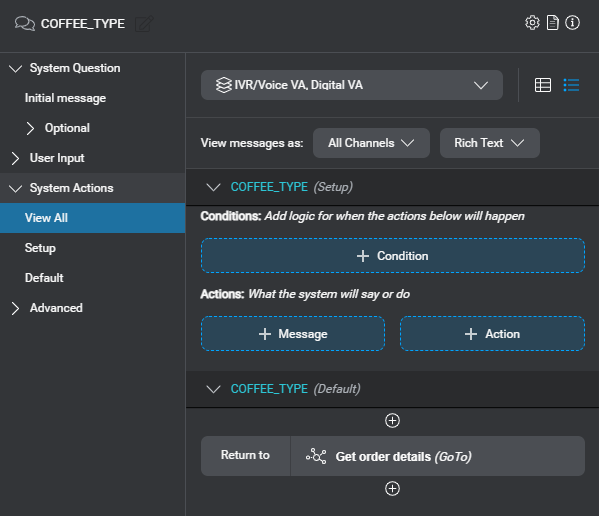System Actions properties
Set where to go next, or throw an event. You can add messages, assign variables and define conditions to determine which actions are to be performed.
Warning:
In the System Actions properties of question and answer nodes, all assignments are evaluated first, before messages and other actions. Remember that, in message nodes, the execution order of messages and actions is the opposite.If this node is meant to collect an entity handled by a question router node, you must eventually set a Return to transition back to the question router node that handles the entity in focus for this node. You can do it directly from the question and answer node, or from another node further downstream.
Value-specific actions
Entity values that appear on question and answer nodes represent value-specific actions in an application where each value determines a different path in the dialog flow.
If this node is meant to collect a Boolean entity, a yes/no entity, a list entity that requires value-specific actions, or if it supports command overrides, the System Actions section allows you to set messages and actions, separately, for specific values of the entity in focus and for command override values.
For scenarios that don’t require value-specific actions, you can use the Show in Actions switches to configure the question and answer node for the dialog flow to follow a single path regardless of the collected entity value. See Collect an entity for more information.
Setup actions
Use the Setup section to set common messages and assign actions, to be performed regardless of the captured value.
Note:
Setup actions don’t apply to the global command entity. Capturing a command entity value only triggers the applicable command or command override, if any.Default actions
Use the Default section to set messages and actions to be performed when the captured value doesn’t require specific behavior. This could also allow your design to handle future values momentarily, before you add any required value-specific actions for them.
If this node collects a list entity that doesn’t require any value-specific behavior, you can ignore the Setup section.
Feedback
Was this page helpful?
Glad to hear it! Please tell us how we can improve.
Sorry to hear that. Please tell us how we can improve.