Prerequisites from Mix
Before developing your TTSaaS applications, you need a Nuance Mix account. This account provides credentials to run your applications against the Nuance-hosted text-to-speech engine.
To obtain the credentials from your Mix account:
-
Log into Mix.
-
Click MANAGE at the top.
-
Click Applications at the left.
-
Information appears in the App ID box. If it doesn’t, click the Settings icon
 at the left.
at the left. -
In the App ID box, click the arrow beside Client Name. Your client ID is displayed, starting with appID:
-
Click Generate Client Secret. Your client secret is displayed. Copy the secret and save it carefully as it’s not stored in Mix.
You will use these credentials—client ID and client secret—as part of the authorization process for calling TTSaaS.
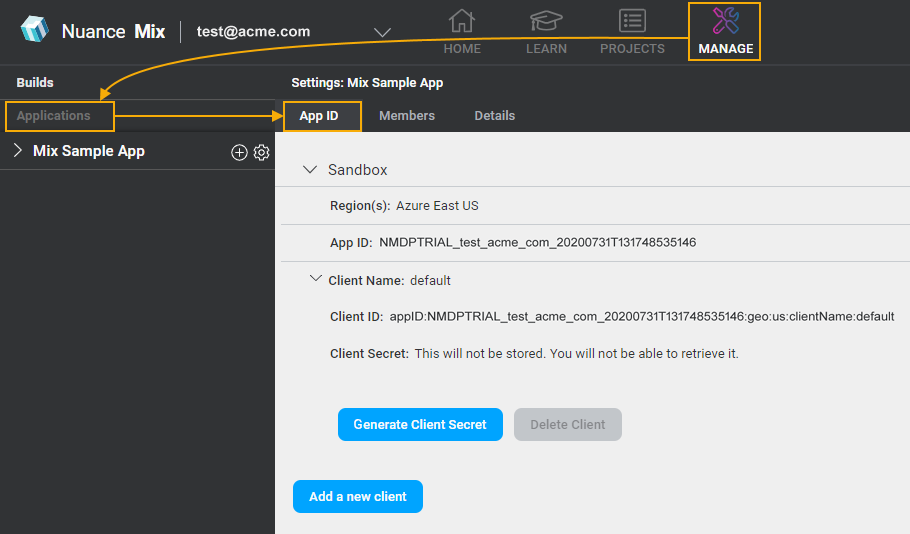
See also:
- Authorize your client application for details on creating client IDs and secrets.
- Runtime APIs: Quick Reference for a summary of Mix service URLs, authorization, URN formats, and rate limits.
- Geographies for supported voices.
Feedback
Was this page helpful?
Glad to hear it! Please tell us how we can improve.
Sorry to hear that. Please tell us how we can improve.