Prerequisites to using Copilot in Mix (preview)
Before you begin using Builder or Answers, review prerequisites and tips.
Note:
This feature is a public preview. Use of the feature is limited to testing and evaluation purposes only, with no production traffic.Prerequisites
Answers and Builder are only available in the US geography (*.nuance.com).
Projects created with Builder are limited to English (United States) and the Digital VA channel.
Answers and Builder depend on external services such as OpenAI GPT and Bing Search, and are subject to capacity limits. Depending on the availability of these services, Builder might be momentarily unable to successfully create a project, or Answers might sometimes be unable to generate a response.
Answers is restricted to the Try mode of Mix.dialog only. You cannot build and deploy models, create application configurations, or use a client application (including the Mix demo client) with projects that use Answers.
When testing a dialog design that uses Answers, be careful not to enter any sensitive data.
Projects created with Answers and Builder (including Builder with Answers) include the Nuance Social Subset, which consists of three intents designed to handle user input such as “Hello” (social-greeting), “Goodbye” (social-goodbye), and “Thank you” (social-thank_you).
In projects that use Answers, do not delete or rename the generated intent Copilot_Answers, and do not convert the Copilot_Answers intent component into a generic component.
In projects that use Answers, setting the variable Active Intent Value to Copilot_Answers is not supported.
Access to Copilot features is determined at the organization level. If you need other users to be able to review or update projects that use Answers in your organization, or to add Answers to your projects, you must add these users to your organization (with the desired roles). Only adding users to specific projects in your organization, without adding these users to your organization itself, wouldn’t give them access to Copilot features in these projects.
Warning:
If your organization has access to Deep Learning NLU models (DNN)—also in preview—you cannot use Copilot in Mix in the same organization. These preview features are not yet compatible.Tips
Stop using Answers in an existing project
- Select your project in the Mix dashboard and switch to the Import/Export tab.
- Download the ZIP file for the NLU model, and the JSON file for the dialog model (see Export data for more information).
- Open the JSON file in a text editor.
- Search for COPILOT_SETTINGS in the globalSettingOverrides array, and delete the JSON block where it appears.
- (Optional) Search for COPILOT_SETTINGS in all nodeSettingOverride arrays, and delete the JSON blocks where it appears.
- Create a new project using the same channels, modalities, and languages as your original project.
- With your new project in focus, switch to the Import/Export tab and import the ZIP file for your NLU model and the JSON file that you edited in the previous step.
This new version of your project doesn’t use Answers, and you can generate builds and deploy applications.
Add support for Answers in an existing project
- In the Project Settings panel, enter the URL for the desired content source (see Global settings and behaviors and Answers with Copilot for more information).
- Click Do it to dismiss the preview feature limitations message.
This generates an intent with the name Copilot_Answers. - Close the Project Settings panel.
- Create the Copilot_Answers intent component (see Manage intents for detailed instructions).
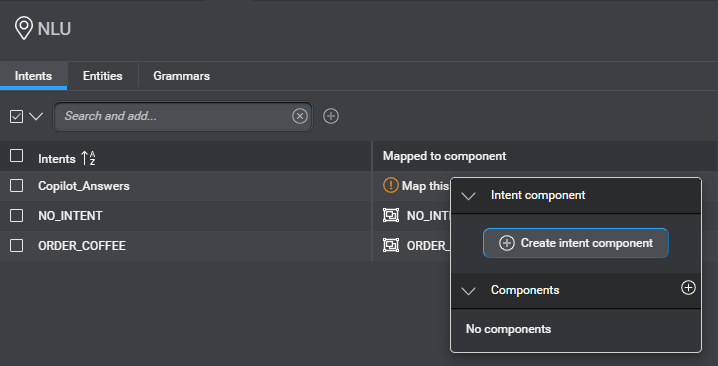
- In the Copilot_Answers intent component, add a message node.
- Create a dynamic message:
- In the message body, enter: “Response from Azure OpenAI: “.
- Add an annotation for the CopilotResponse predefined variable.
- For the transition, use Return.
Your Copilot_Answers intent component looks like this:
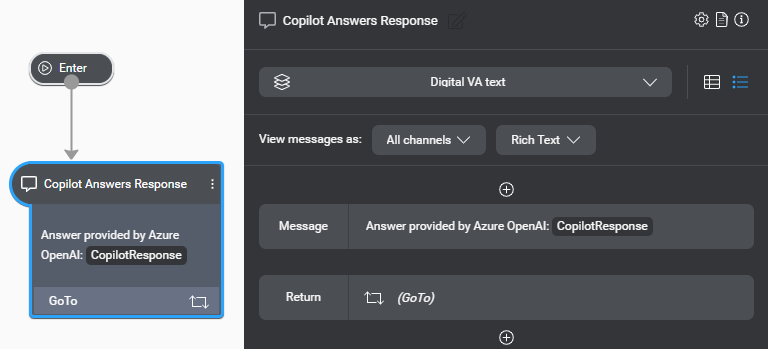
- To allow an intent-collecting question and answer node to fall back to Answers when the end user asks a question that your application hasn’t been designed to answer, configure the node’s user input properties with Collect Intent and Mix Answers with Copilot.
A project created with Builder isn’t responding well with Answers
- Review the confidence thresholds in your project settings. In projects where you added support for Answers after having created the project, you probably need to raise the low-confidence thresholds. See Global settings and behaviors and Collection settings for more information.
- Add more intents and samples to your NLU model (see Develop your model for detailed instructions). Your model will perform better.
Feedback
Was this page helpful?
Glad to hear it! Please tell us how we can improve.
Sorry to hear that. Please tell us how we can improve.