Extract and play text messages
Extract and play system text messages from response.
After receiving the response from Dialog, the first thing to do is extract and play system messages to the user, including any questions prompting for user input. A single ExecuteResponse payload generally contains multiple messages. These messages can be standalone messages, or they can be part of other action types. For example, a QA Action generally contains a message prompting the user for input.
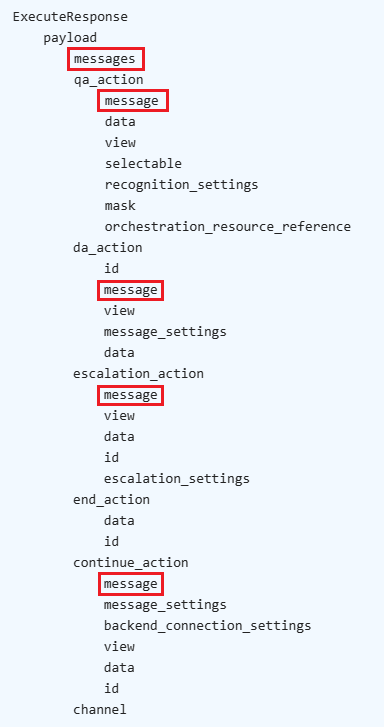
This section provides information on some options for generating and playing system output to the user via different output modalities.
Extract and play system text messages from response.
Options for generating synthesized speech output (TTS).
Options for using recorded speech audio for output.