Specify grammars for confirmation
For projects meant to support a VoiceXML application, Mix lets you specify GrXML grammars, for speech and DTMF confirmation interactions. An external DTMF grammar is required if you want your VoiceXML application to support sequences of digits, or dynamic DTMF options. Confirmation grammars must return either nuance_BOOLEAN='true' (for an affirmative user response), or nuance_BOOLEAN='false' (for a negative user response).
Note:
Applications using Nuance Recognizer as a Service (NRaaS) don’t use external grammar references from Mix.dialog. For grammars used by NRaaS, refer to the NRaaS documentation.- In the Project Settings panel, expand All channels, and click Confirmation settings.
- Scroll down to the Grammars section.
- Turn on the desired options: Reference speech grammar, or Reference DTMF grammar.
- If the VoiceXML application will support DTMF confirmation, choose the desired DTMF keys for Yes and for No.
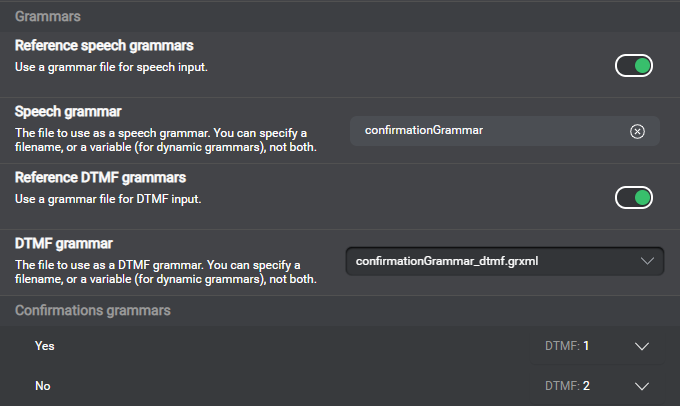
Alternatively, use the the grammar filename field to either specify a filename or choose a variable, as needed:- Enter the name of the desired grammar file, including the extension (for example, my-confirmation-grammar.grxml).
- Choose the variable that is meant to hold a dynamic grammar reference at runtime.
Tip: Use the search field to narrow down the list if needed. If the variable you want to use is missing, you can create it on the fly, and then use it immediately.
Notes:
- Confirmation grammars have a global scope.
- Although question and answer nodes cannot use the NLU model and speech grammars concurrently, for collection, they can use the NLU model for collection, and grammars for confirmation; or use grammars for collection, and the NLU model for confirmation.
- The Grammars tab of the NLU resource panel allows you to export a grammar specification document, to help design and manage external grammars referenced by a VoiceXML application.
- In the grammar specification document, the entity name that appears, for the confirmation grammar, is
nuance_BOOLEAN(with entity valuesTRUEandFALSE). - Although Mix handles confirmation as a yes/no entity, the external grammar must return Boolean values.
Feedback
Was this page helpful?
Glad to hear it! Please tell us how we can improve.
Sorry to hear that. Please tell us how we can improve.