Automated messages
A virtual assistant can issue automated messages to keep the end user engaged in case of delays. For example, when:
- The virtual assistant must wait for a backend system to return information.
- The virtual assistant is waiting for a response from the user.
- You want the virtual assistant to feel more like a live agent by showing “agent is typing…” messages.
Latency messages
In Mix.dialog, you can configure data access nodes with a latency message to be played or displayed to the end user while the virtual assistant is waiting for data. See Specify a latency message for detailed instructions.
Note:
For any data access node with a latency message, make sure the applicable fetch delay value (default: 500 ms) is less than the request timeout configured in NVAA (vaRequestTimeoutSeconds, default: 30 s).Reminder messages
If reminder messages are enabled in your NVAA configuration, NVAA can automatically generate a noinput event that will cause the Mix application to issue a message after the end user has been idle longer than the applicable timeout value (Timeout, default: 7000 ms) specified in the collection settings, in Mix.dialog.
Note:
In Mix.dialog, for any question and answer nodes that involve reminder messages, make sure the applicable Timeout value is less than the engagement timeout configured in NVAA (maxSessionTimeoutMinutes, default: 30 minutes or as specified in your billing agreement).For asynchronous applications, such as SMS use cases, consider setting Timeout to 0 ms at the appropriate level to prevent NVAA from generating a noinput event and your application from sending reminder messages. Since enabling reminder messages in NVAA will affect the behavior of all question and answer nodes in your application, it’s a good practice to set Timeout to 0 ms at the global (All channels) or channel level in Mix.dialog, and configure node-level overrides only for the question and answer nodes that involve reminder messages (see Configure node-level settings for more information).
Reminder message example with a single noinput event
This scenario shows how to configure a question and answer node with an event handler for MaxNoInput so that if the end user doesn’t respond before the specified timeout value, the virtual assistant will play or display the reminder message immediately, from the event handler node, without using recovery messages.
- In Mix.dialog, select the question and answer node for which you want your application to issue a reminder message.
- In the Node properties pane, expand Advanced, and select Settings.
- Expand Collection settings.
- Set Maximum number of no inputs to 1 No input.
- Set Timeout to the desired value (for example, 3000 ms).
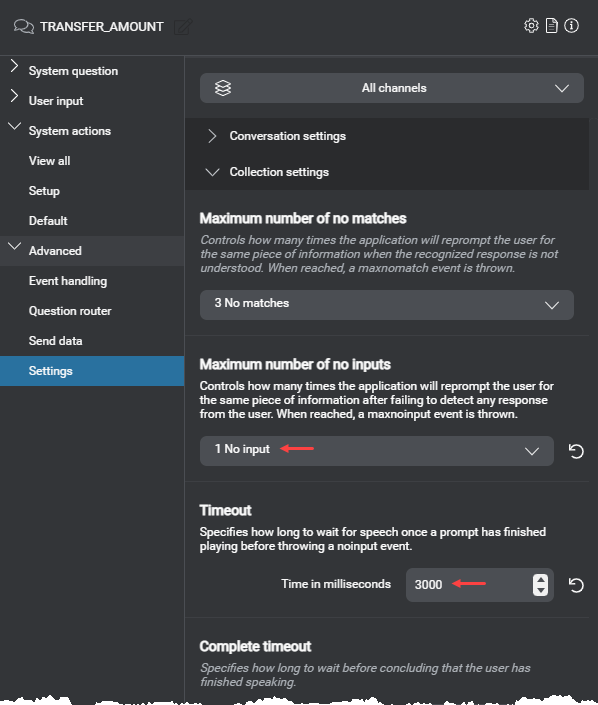
- Under Advanced, select Event handling, and configure a local event handler for MaxNoInput.
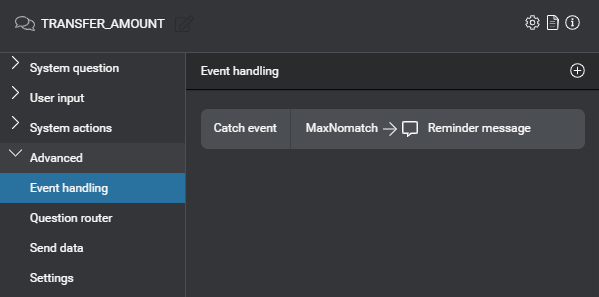
- Add logic to handle the MaxNoInput event, as desired.
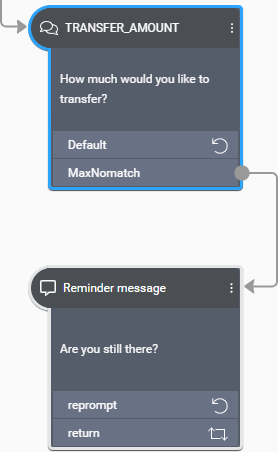
Reminder message example with recovery messages
This scenario shows how to configure a question and answer node with the desired number of recovery messages for noinput events so that if the end user doesn’t respond before the specified timeout value, the virtual assistant will first play or display recovery messages before resorting to the applicable event handling for MaxNoInput.
- In Mix.dialog, select the desired question and answer node.
- In the Node properties pane, expand Advanced, and select Settings.
- Expand Collection settings.
- Set Maximum number of no inputs to the desired value (for example, 2 No input).
- Set Timeout to the desired value (for example, 3000 ms).
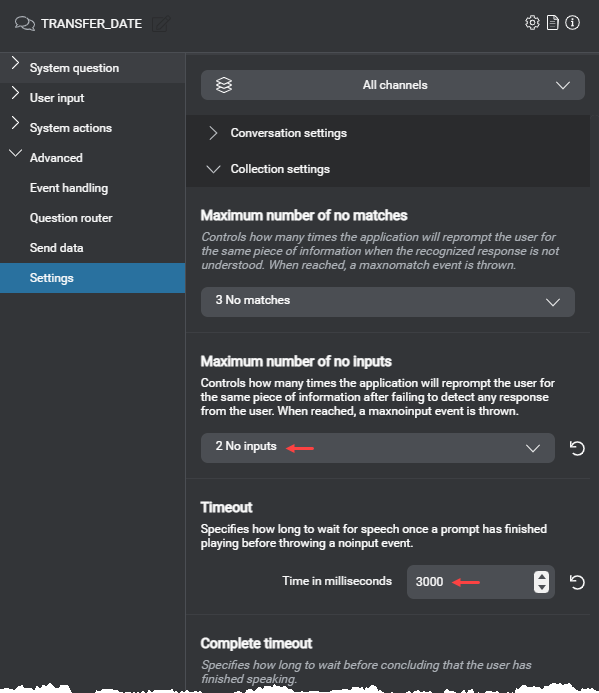
- Expand System question, expand Optional, and select Recovery.
- Turn off Use Recovery Initial Message with each No Input.
This way, each recovery message will be issued by itself (as a reminder message), without repeating the system question.
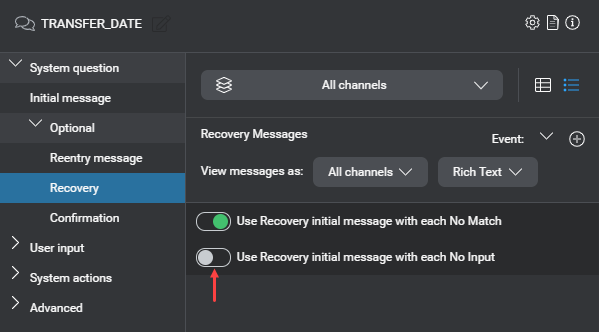
- Configure a recovery message for each noinput event (see Define local recovery behaviors for more information).
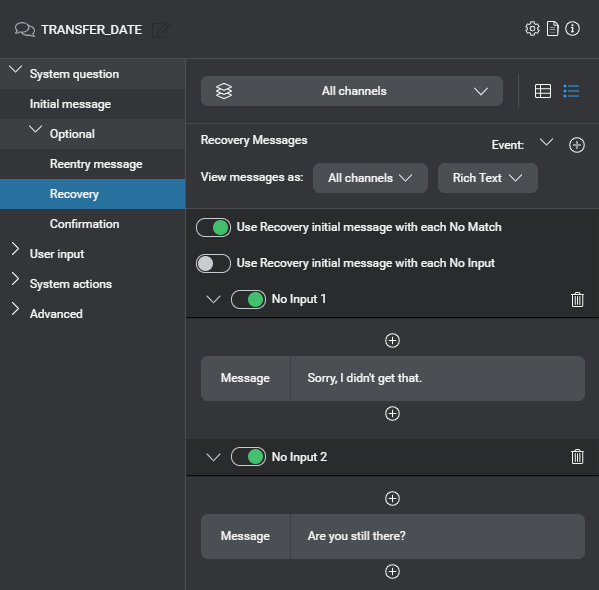
“Agent is typing” status messages
If “Agent is typing” status messages are enabled, NVAA can automatically send the “Agent is typing” response to the chat interface if the response from the virtual assistant is not yet available when the timeout specified in the NDEP administration portal has expired.
Most virtual assistants are likely to respond too quickly for this to ever happen. For a more human-like experience, you might additionally consider delaying all responses from the virtual assistant, by setting the VA_RESPONSE_DELAY_MILLIS parameter to the desired value in your NVAA configuration. Ask your NDEP administrator for assistance.
Feedback
Was this page helpful?
Glad to hear it! Please tell us how we can improve.
Sorry to hear that. Please tell us how we can improve.