Optimize tab overview
The Optimize tab has features intended for advanced power users.
It provides advanced automation tools to help make it more efficient to develop larger or more complex projects and perform more sophisticated work on your NLU models.
For users new to Mix.nlu, the Develop tab is the best place to start developing models. The Develop tab is also more appropriate for smaller DIY projects.
Note:
To get started in Optimize, you need to have first added samples already in Develop. If you don’t have any samples yet, you won’t see the table, but instead will see a prompt to go to Develop to create samples.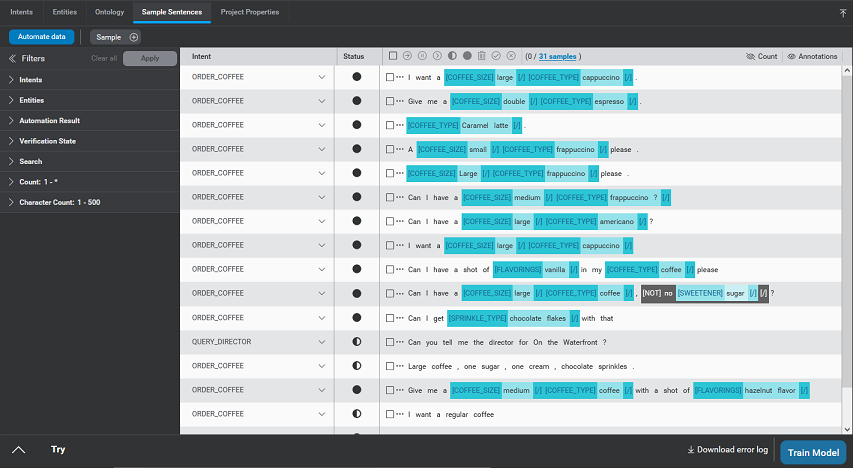
Visible at the top of the screen are tabs to select different Optimize tab panels:
- Intents
- Entities
- Ontology
- Sample Sentences
- Project Properties
In the middle of the screen, the contents of the currently selected panel are shown.
Note:
Currently only the Sample Sentences panel is available.The Train Model button initiates training using the training data samples.
The Try panel, as in the Develop tab, allows you to interactively test the model by typing in a new sentence.
Feedback
Was this page helpful?
Glad to hear it! Please tell us how we can improve.
Sorry to hear that. Please tell us how we can improve.