Import entity literals
Entity literals are specific words or phrases that belong to a list-type entity.
You can import NLU entity literals using one of the following file types:
- LIST file uploads entity literals only
- NMLIST file uploads entity literals and their corresponding values
If you are importing data for a project that contains multiple locales, you must prepare one file per locale.
Prepare standard LIST file
A LIST file is a newline-separated list of words or phrases, where the literal word or phrase and its value are the same.
For LIST files, this means that the literal and the value will both be assigned to the literal value. For example, consider this sample flavors.list file:
chocolate
vanilla
strawberry
...
The literal “chocolate” will get the value “chocolate” as well. If you want to assign a different value to these literals, use the NMLIST file type instead.
Note that LIST files must be terminated with a newline character at the end of the file.
Prepare NMLIST file
An NMLIST (named LIST) file is a newline-separated list of items, where the literal item and its value are pipe-delimited, as shown in this sample colors.nmlist file:
red|#FF0000
orange|#FFA500
yellow|#FFFF00
...
Note that NMLIST files must be terminated with a newline character at the end of the file.
Import NLU entity literals
When you import entity literals, you are asked to specify the entity to which the literals apply.
To import NLU entity literals:
-
In the Mix dashboard, select the project and click the Import/Export tab.
-
Click the import icon for a LIST or NMLIST file. The Upload a file window appears.
-
Either click to select a file from your computer, or drag and drop the file in the input field.
-
Click Next Step.
-
If your project includes multiple languages/locales, select the locale for which to import data.
-
For Upload to a specific Entity select the appropriate entity.
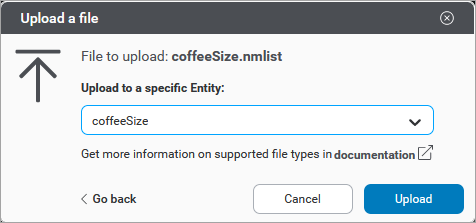
-
Click Upload.
-
Click Close to close the upload window.
Feedback
Was this page helpful?
Glad to hear it! Please tell us how we can improve.
Sorry to hear that. Please tell us how we can improve.