Learning about Mix
Mix provides various resources to help you make the most of the platform.
Home tab
After you log in to Mix, you first see the Home tab.
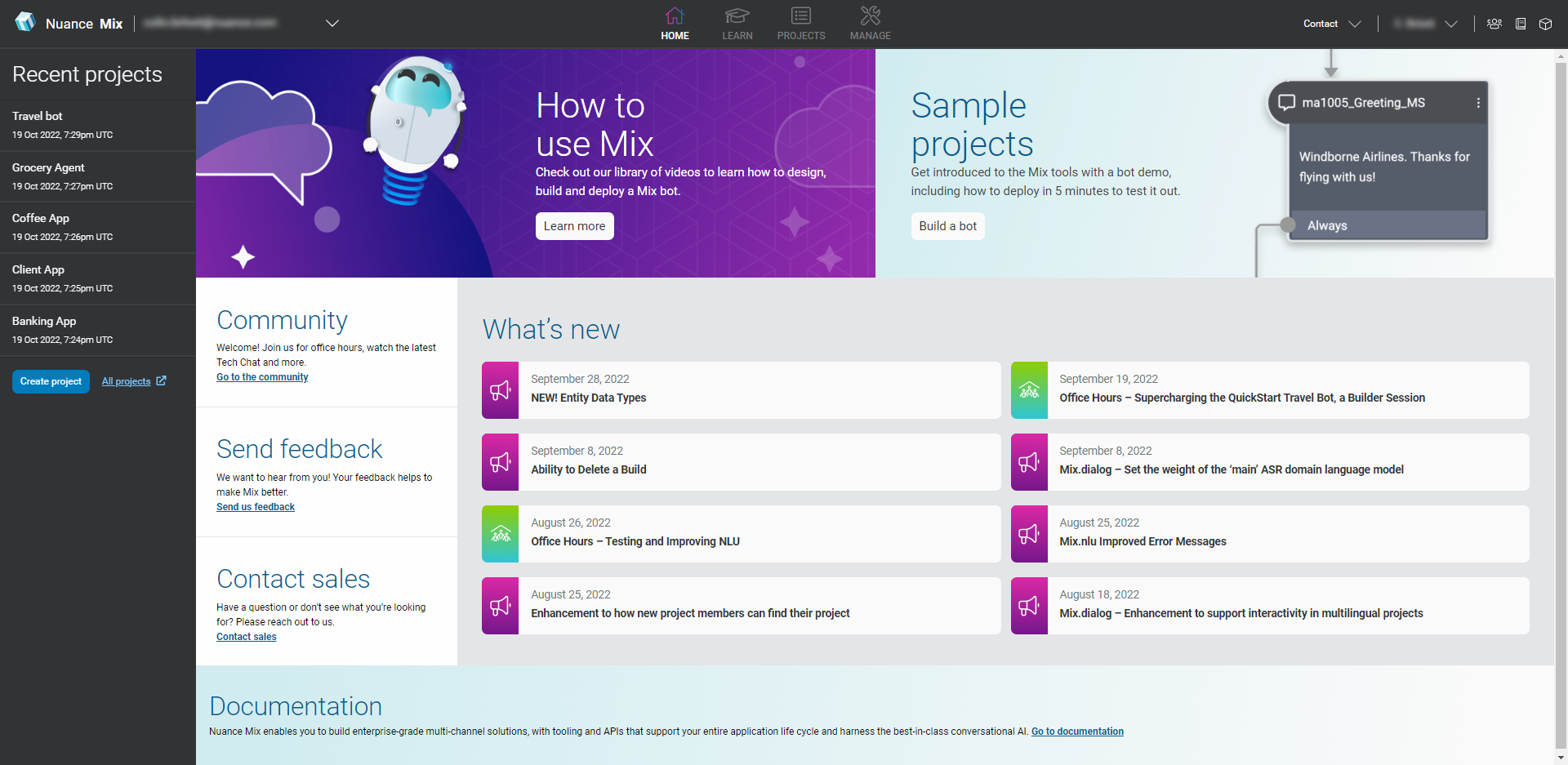
The Home tab is a landing page that quickly onboards new users as well as provides experienced users a space to learn more about Mix, access recent projects, see latest announcements, join the Mix community, and find contact information for further assistance.
To access the Home tab, click Home in the Mix dashboard.
On the Home tab, you can:
- Learn more about Mix by accessing the Learn tab
- Try out sample projects through our Build a bot demo
- See the latest announcements and features
- Join the Mix community
- Contact our sales team for further assistance
- Access our documentation
By default, your five most recent projects are listed in the left column. Click a project and it opens in the Projects tab. Click All projects to see all your projects in the Projects tab.
If this is your first time using Mix, click Create project to create your first project.
Learn tab
The Learn tab helps both new and experienced users learn about Mix.
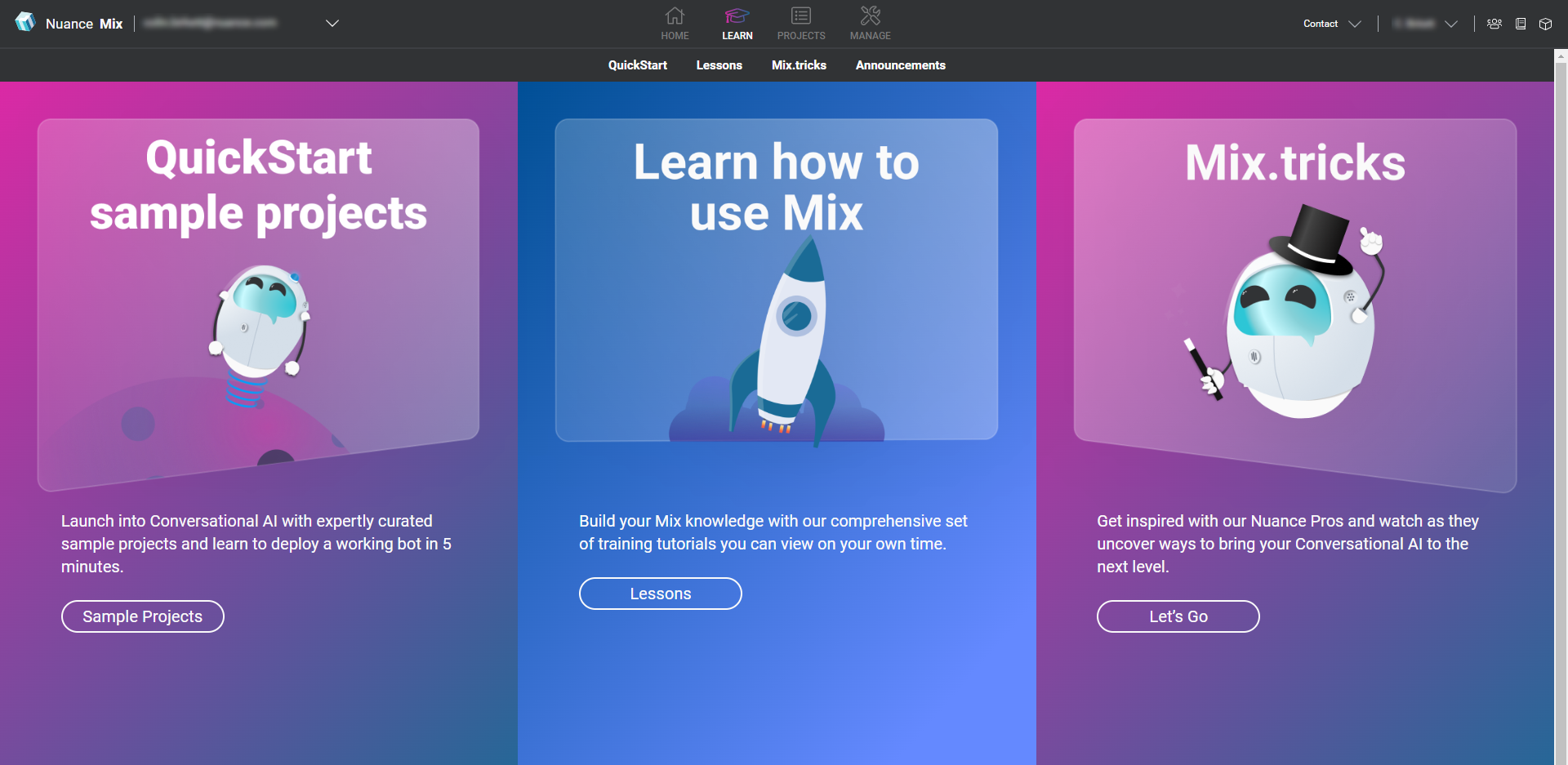
The Learn tab provides lessons and tutorials, sample projects, helpful tips and tricks, and announcements of new features.
To access the Learn tab, click Learn in the Mix dashboard.
The top bar contains four sections:
| Tab | Description |
|---|---|
| QuickStart | Provides tutorials with sample projects to launch your own QuickStart bot. You can also see our Quick start documentation to see the process of creating a simple coffee application. |
| Lessons | Provides comprehensive training on using Mix tools (the Mix dashboard, Mix.nlu, Mix.dialog). |
| Mix.tricks | Provides answers to common questions and topics of the latest features. |
| Announcements | Provides information on recent releases and highlights. |
Have questions?
Mix provides a community forum where you can ask questions, find solutions, get information on the latest releases, and share knowledge with other users. You can find the forum here:
https://community.mix.nuance.com/
You can also get to the forum by clicking the forum icon ![]() available from within Mix:
available from within Mix:
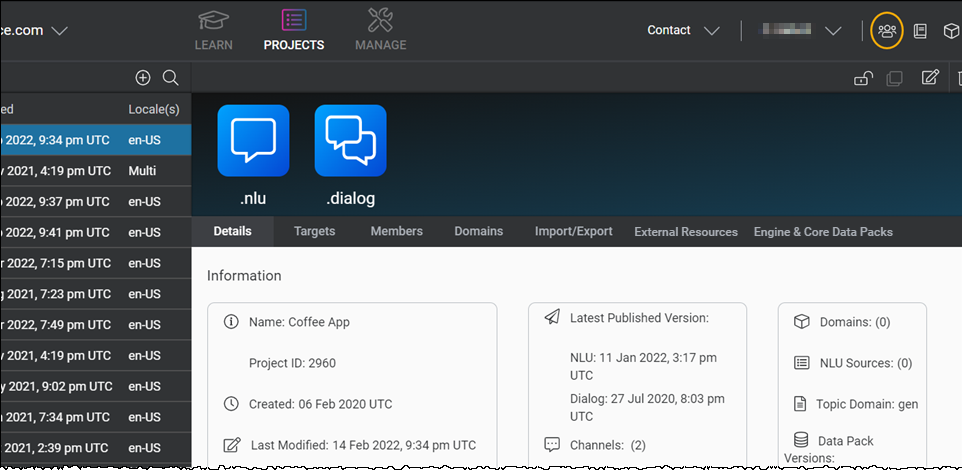
Feedback
Was this page helpful?
Glad to hear it! Please tell us how we can improve.
Sorry to hear that. Please tell us how we can improve.