Credentials tab
The information required to access a runtime service is found in the Credentials tab for each deployed application configuration.
To access Credentials:
- In the Mix dashboard, click the Manage tab.
- Click the Applications tab.
- Select the application you want to access.
- On the left panel, select the context tag you want to see credentials for.
- Click Credentials.
The Credentials & IDs for the context tag appear.
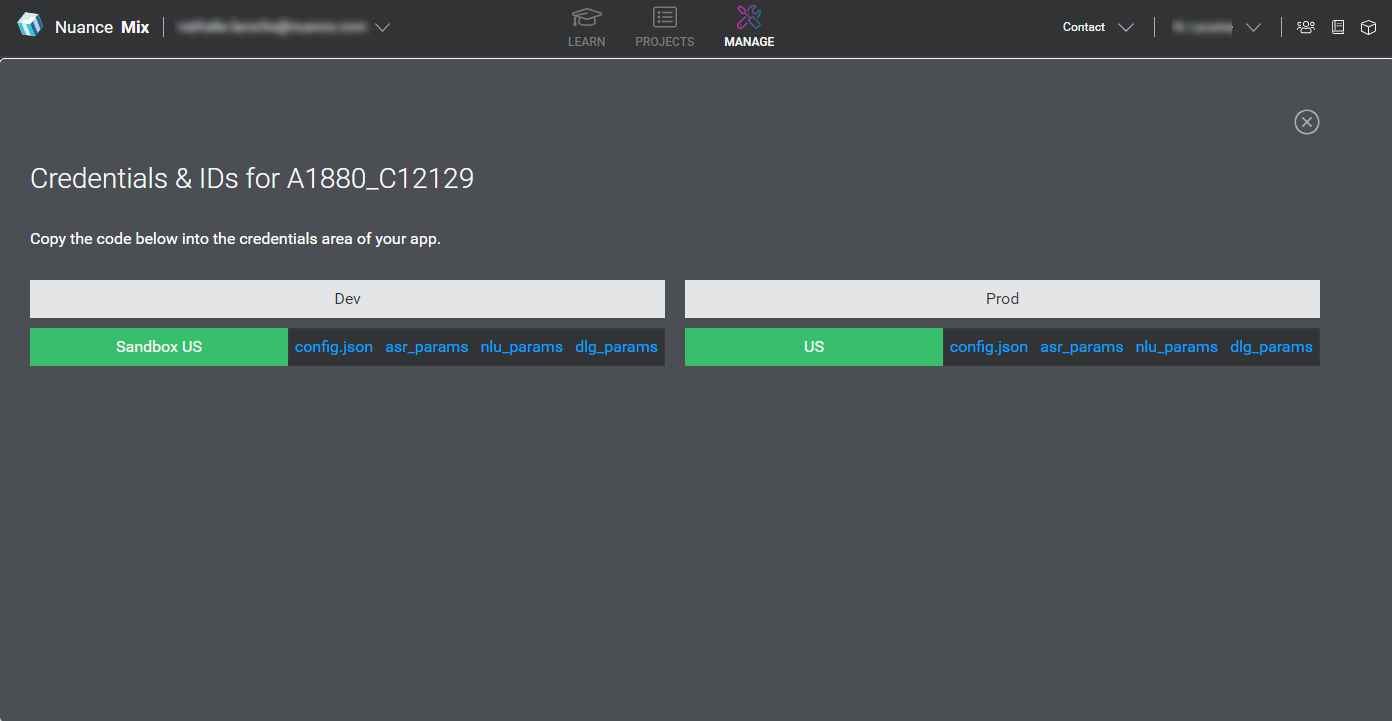
The credentials for each geography are shown under the environment where the application configuration is deployed. Credential blocks are listed to the right of the geography. They include a JSON file to authorize your client application, as well as access parameters for each type of service used by your application configuration.
The credentials listed are specific to an environment geography. For example, credentials for Dev-Sandbox US are different from credentials for Prod US.
Note:
Credentials are only available once you have deployed an application configuration in an environment.The table below summarizes the four types of Credential blocks:
| Credential block | Description |
|---|---|
| config.json | Contains the configuration needed to authorize the client application in the selected environment, in JSON format. |
| asr_params | Contains the URN parameter to access your ASR DLMs application. |
| nlu_params | Contains the URN parameter to access your NLU model application. |
| dlg_params | Contains the URN parameter to access your Dialog application. |
Select each credential block to see the code needed in your client application. You can copy the block by selecting Copy Credential Block.
Here is a sample config.json file:
{
"client_id": "appID:NMDPTRIAL_firstname_lastname_nuance_com_20201005T202248318244:geo:us:clientName:default",
"client_secret": "CLIENT_SECRET", /* to be filled by user */
"oauth_server_url": "https://auth.crt.nuance.com/oauth2/token",
"oauth_scopes": "asr dlg nlu tts log asr.wordset nlu.wordset",
"asr_endpoint": "asr.api.nuance.com:443",
"nlu_endpoint": "nlu.api.nuance.com:443",
"tts_endpoint": "tts.api.nuance.com:443",
"dlg_endpoint": "dlg.api.nuance.com:443"
}
This table describes the current parameters for config.json.
| Parameter | Description |
|---|---|
| client_id | Provides the client ID needed to access the environment. There can be multiple client IDs. All client IDs defined for an environment geography will be listed in the config.json file. |
| client_secret | A client secret is needed to access the environment geography. See Generate the client secret for more information. |
| oauth_server_url | Provides the authorization URL. For example, auth.crt.nuance.com. |
| oauth_scopes | Lists the scopes that are available for the client IDs in this environment geography. |
| asr_endpoint | Provides the URL of the ASRaaS. |
| nlu_endpoint | Provides the URL of the NLUaaS. |
| tts_endpoint | Provides the URL of the TTSaaS. |
| dlg_endpoint | Provides the URL of the DLGaaS. |
Feedback
Was this page helpful?
Glad to hear it! Please tell us how we can improve.
Sorry to hear that. Please tell us how we can improve.