Manage engine packs and data packs
The Engine & Core Data Packs tab lets you specify which engine pack and Nuance data pack (NDP) versions are used in a project.
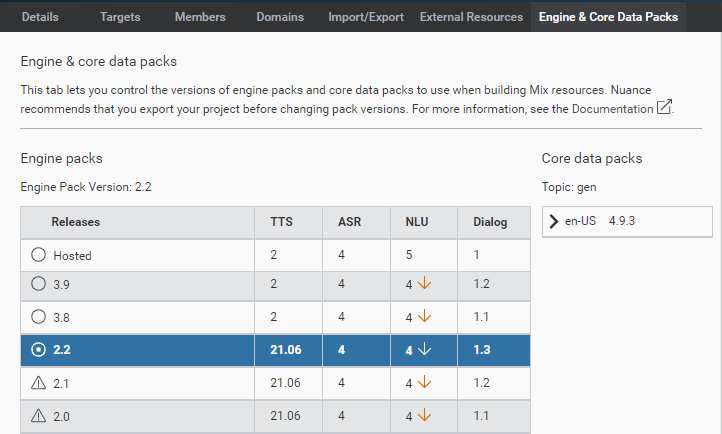
Note:
If you do not see the Engine & Core Data Packs tab on your dashboard, you do not have the required permissions or the organization where your project resides does not permit engine packs. Please contact your Nuance representative for access to this feature.Engine packs
An engine pack is a set of ASR, NLU, TTS, and Dialog engine versions that ensure the applications you build are compatible with their deployment environment.
Engine packs are relevant for:
- Mix IVR applications (hosted by Nuance, or self-hosted)
- Applications that use self-hosted Nuance Conversational AI services
For such applications, it is important that you use the right engine pack. When you create a Mix project, you must select the engine pack version that corresponds to the runtime engines that are deployed in your self-hosted environment, or in the Nuance-hosted IVR environment, as appropriate.
This ensures that the resources generated for your project (ASR DLMs, NLU models, and Dialog models) are compatible with the engine versions available in the environment where your application is to be deployed. The engine pack version also determines the tooling features you can access. In the Mix tools, features introduced in a later engine pack version will not be available. This ensures that changes introduced in any engines in the Nuance-hosted Mix runtime environment will not affect existing projects.
There are three branches of engine pack versions:
- Hosted: Engine pack version that corresponds to the latest ASR, NLU, TTS, and Dialog engines and tooling available in the Nuance-hosted Mix environment.
This is the right engine pack for hosted digital solutions, such as virtual assistants on the Nuance Digital Engagement platform (NDEP), and for Contact Center as a Service (CCaaS) partner integrations, such as Genesys Cloud chatbot integrations. Projects created with the hosted engine pack version always have access to the latest Mix features. - 2.x: Engine pack releases for Speech Suite 11 deployments.
This is the right choice for Nuance-hosted IVR customers as well as for anyone operating their own Speech Suite deployments. - 3.x: Engine pack releases for self-hosted (non-IVR) Mix runtime deployments.
This is the right choice for anyone self-hosting Nuance Conversational AI services.
Warning:
Once you have created a project and specified an engine pack version, you cannot downgrade to a previous version. This also applies to the hosted engine pack, which always uses the latest engine versions. If you create a project with the hosted engine pack, you cannot move that project to another engine pack version later.Hosted
The hosted engine pack version applies to projects that use the hosted runtime Mix engines (ASRaaS, NLUaaS, TTSaaS, and DLGaaS). As such, projects created with the hosted engine pack version always have access to the latest Mix features.
Speech Suite
The 2.x engine pack release applies to Speech Suite 11 deployments, including hybrid mode.
The following table lists the engine pack versions that are currently available for Speech Suite deployments, the component versions that align with each engine pack version, and the features supported:
| Engine pack | ASR | NLU | TTS | Dialog | VoiceXML Connector | Speech Suite | Features |
|---|---|---|---|---|---|---|---|
| 2.0 | 4 | 4 | 21.06 (NVE) | 1.1 | 1.1 | 11.0.9 or later | N/A. First engine pack release. |
| 2.1 | 4 | 4 | 21.06 (NVE) | 1.2 | 1.2 | 11.0.9 or later | - Default concatenation behavior - Marking a question and answer node as sensitive |
| 2.2 | 4 | 4 | 21.12 (NVE) | 1.3 | 1.4 | 11.0.9 or later | - Configuring the weight of the ASR domain language model - Using current date and time - Protection against infinite loops |
| 2.3 | 4 | 4 | 21.12 (NVE) | 1.4 | 1.6 | 11.0.9 or later | - Entity data types - Support for ASRaaS result as input in ExecuteRequest, for handling user input externally - Information on NLU, ASR, NR, and TTS resources in ExecuteResponse, for client-side orchestration - Predefined variable Last Message Object - Default entity filling behavior in case of nomatch |
| 2.4 | 4 | 4 | 21.12 (NVE) | 1.5 | 1.8, 1.9 | 11.0.9 or later | - Support for cross-platform transfer actions - Environment configuration to support base URLs for external grammar references - More granular control over user input via input modalities - mTLS support in the Dialog service - Support for compiled resources, including wordsets, in the Dialog service (limited to hybrid mode) |
For example, if you want to use features that require engine pack version 2.2, your deployment environment must have version 21.12 of the NVE backend for the TTS service, version 1.3 of the Dialog service, and VoiceXML Connector version 1.4.
Mix self-hosted
The 3.x engine pack release applies to Mix deployments that include one or more self-hosted Mix engines. The set of ASR, NLU, TTS, and Dialog engine versions installed in your self-hosted environment must correspond to a set defined in one of the engine pack versions.
The following table lists the engine pack versions that are currently available for Mix self-hosted deployments, the component versions that align with each engine pack version, and the features supported:
| Engine pack | ASR | NLU | TTS | Dialog | Features |
|---|---|---|---|---|---|
| 3.8 | 4 | 4 | 2 (NVC) | 1.1 | N/A. First engine pack release. |
| 3.9 | 4 | 4 | 2 (NVC) | 1.2 | - Default concatenation behavior - Marking a question and answer node as sensitive |
| 3.10 | 4 | 4 | 2 (NVC) | 1.3 | - Configuring the weight of the ASR domain language model - Using current date and time - Protection against infinite loops |
| 3.11 | 4 | 5 | 2 (NVC) | 1.5 | - Entity data types - Support for ASRaaS result as input in ExecuteRequest, for handling user input externally - Information on NLU, ASR, NR, and TTS resources in ExecuteResponse, for client-side orchestration - Predefined variable Last Message Object - Default entity filling behavior in case of nomatch - More granular control over user input via input modalities - mTLS support in the Dialog service |
For example, if you want to use features that require engine pack version 3.9, your deployment environment must have NVC version 2.x for the TTS service, and version 1.2 of the Dialog service.
Warning:
Engine packs define a set of engine versions that have been tested and are fully compatible. To guarantee compatibility, install the latest version of each engine within the major release specified in the table above.Feature documentation for self-hosted environments
All the features documented in the Mix documentation are available to hosted projects.
Some features require a specific engine pack version for Speech Suite and Mix self-hosted environments. In this case, they are identified in the documentation along with the required engine pack version.
Steps to upgrade an engine pack version
Warning:
Once you upgrade an engine pack version, you cannot go back to an earlier version. As a precaution, export your project before upgrading.To upgrade an engine pack version from the Engine & Data Packs tab:
-
(Recommended) Export your project before upgrading an engine pack version. You cannot go back to an earlier version after upgrading.
-
Under Engine packs, select the desired engine pack.
The list of included engine versions (TTS, ASR, NLU, Dialog) are listed to the right of each engine pack version.
You will be notified if one of the current data pack versions is not supported or no longer available for the selected engine pack version. When this occurs, the non-supported data pack version will be highlighted and contain a warning. Please select a supported data pack version to continue the engine pack upgrade.
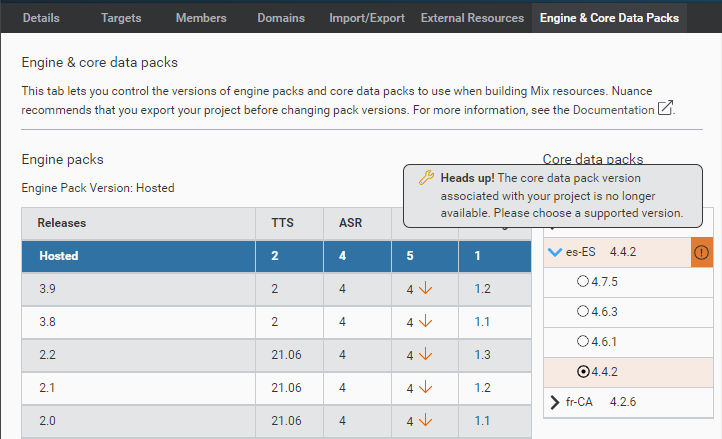
-
Click Confirm change.
A final confirmation windows appears.
Note: If you haven’t already, advise project members that they will be locked out from the project until the upgrade is complete. -
Click Confirm change once again.
Processing time for the upgrade is dependent on the size of the project.
Data packs
When you create a project, each locale used in the project is associated with the current data pack version. When you rebuild your model, each locale continues to use the same data pack version. For example, if the version of the data pack is 4.7.0 for en-US and 4.1.0 for fr-CA when you create a new project, these data pack versions will continue to be used when you rebuild your model, even if the current data pack version available for a locale has increased.
In some cases, you may want to upgrade a data pack version to a new one or even revert to a previous version. For example:
- A new data pack version is available and you want to use it.
- Your Nuance Mix representative has recommended that you install a specific data pack version.
When you upgrade to a new version, the project corpus is retokenized.
Steps to upgrade a data pack version
The locales in the project are displayed under Core data packs along with their current versions. “Core data packs” is another term for Nuance data packs.
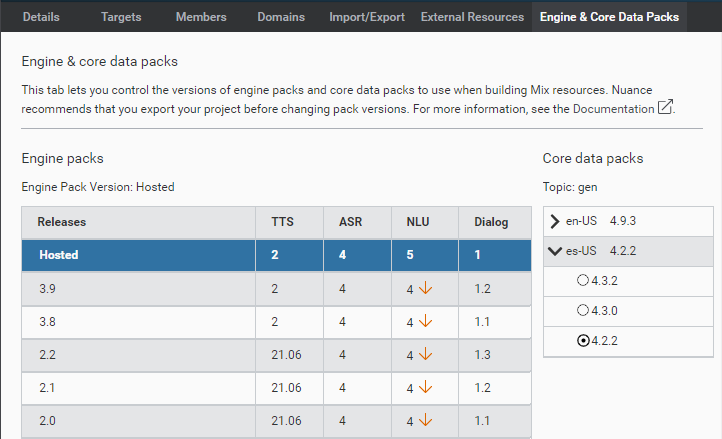
Warning:
Project members will be locked out from the project after an upgrade. Before upgrading, reach out to project members to notify them of the upgrade and of restricted access.To change the data pack version for a locale from the Engine & Data Packs tab:
-
Next to the locale of the data pack you want to upgrade, click the chevron
 to expand the list, and select the version that you want.
to expand the list, and select the version that you want.
Note: Only locales that have multiple data pack versions available can be selected. -
Click Confirm change.
A final confirmation window appears.
Note: If you haven’t already, advise project members that they will be locked out from the project until the upgrade is complete. -
Click Confirm change once again.
The version is updated and a message is displayed informing you that the NDP version was updated successfully for your project. The processing time for the upgrade is dependent on the size of the project. -
Repeat this procedure for every locale that needs to be upgraded.
-
Create a new build to use the new data pack version in your project.
Feedback
Was this page helpful?
Glad to hear it! Please tell us how we can improve.
Sorry to hear that. Please tell us how we can improve.