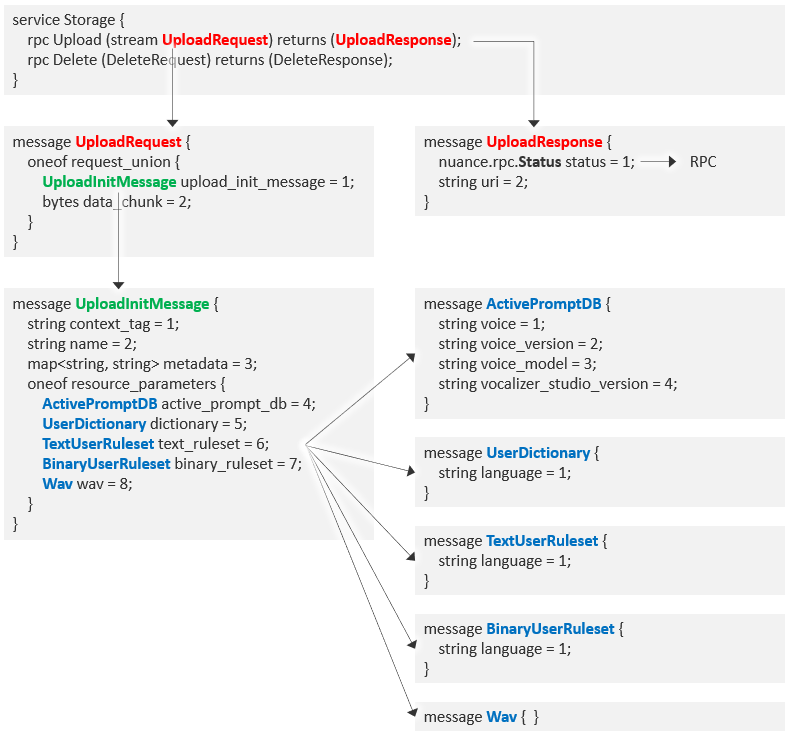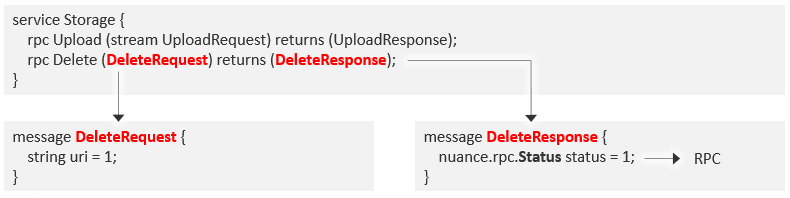Storage gRPC API
The Storage API contains methods for uploading synthesis resources to a central cloud location. You can then use these resources in the Synthesizer API.
Tip:
Try out this API using a Sample storage client.Proto file structure
The Storage API is defined in the storage.proto file.
└── nuance
├── rpc (RPC message files)
└── tts
├── storage
│ └── v1beta1
│ └── storage.proto
└── v1
└── synthesizer.proto
The proto file defines a Storage service with two RPC methods: Upload and Delete.
For the RPC field, see RPC gRPC messages.
Storage
The Storage service offers two methods: Upload and Delete.
| Method | Request | Response | Description |
|---|---|---|---|
| Upload | UploadRequest stream | UploadResponse | Uploads a synthesis resource to cloud storage and returns a URN to refer to it. |
| Delete | DeleteRequest | DeleteResponse | Deletes the synthesis resource in storage. |
These are the general steps for uploading or deleting synthesis resources to cloud storage:
-
Send an UploadRequest with the content to upload and other parameters. The request is streamed to the service and UploadResponse returns a URN to identify the resource.
-
To remove content from storage, send DeleteRequest with the URN of the resource to remove. If the resource exists in storage, it is removed, and DeleteResponse returns the status of the delete process.
UploadRequest
Requests to upload (stream) content to central cloud storage, sent one at a time in order. First send upload_init_message then the data to upload. This request returns UploadResponse.
| Field | Type | Description |
|---|---|---|
| One of: | ||
| upload_init_message | UploadInitMessage | Mandatory. First message in the RPC input stream, to define the content that will follow. |
| data_chunk | bytes | Mandatory. Data to upload, in chunks lower than the allowed maximum gRPC message size. If uploading an ActivePrompt, a zipped stream is required. |
This message includes:
UploadRequest
upload_init_message (UploadInitMessage)
context_tag
name
metadata
(One of the following)
active_prompt_db (ActivePromptDB)
dictionary (UserDictionary)
text_ruleset (TextUserRuleset)
wav (Wav)
data_chunk
This upload request references the constructed initial message and data:
data = file_handle.read(max_chunk_size_bytes)
if not data:
log.info("Done reading data")
break
upload_request = UploadRequest()
upload_request.data_chunk = data
yield upload_request
UploadInitMessage
The required first message sent by the client. It defines the type of the content as well as the output URN. Included in UploadRequest. There are three types of URNs:
- Language-scoped:
urn:nuance-mix:tag:tuning:lang/<context_tag>/<name>/<language>/mix.tts - Voice-scoped:
urn:nuance-mix:tag:tuning:voice/<context_tag>/<name>/<voice>/mix.tts - Audio-scoped:
urn:nuance-mix:tag:tuning:audio/<context_tag>/<name>/mix.tts
| Field | Type | Description |
|---|---|---|
| context_tag | string | Mandatory. Context tag of the current application. A context tag can contain many resources. Will be included in the URN. |
| name | string | Mandatory. Name of the uploaded content. Should be unique within a context tag. Will be included in the URN. |
| metadata | map<string,string> | Map of client-supplied metadata key, value pairs. |
| One of: | Mandatory. Resource type to upload. | |
| active_prompt_db | ActivePromptDB | ActivePrompt database (application/x-vocalizer-activeprompt-db). Voice-scoped. |
| dictionary | UserDictionary | User dictionary (application/edct-bin-dictionary). Language-scoped. |
| text_ruleset | TextUserRuleset | Text user ruleset (application/x-vocalizer-rettt+text). Language-scoped. |
| binary_ruleset | BinaryUserRuleset | Not supported. Binary user ruleset (application/x-vocalizer-rettt+bin). |
| wav | Wav | Wav audio file, for insertion into synthesis via SSML or Nuance control codes. See SSML input and Tokenized sequence. |
This message includes:
UploadRequest
upload_init_message (UploadInitMessage)
context_tag
name
metadata
(One of the following)
active_prompt_db (ActivePromptDB)
voice
voice_version
voice_model
vocalizer_studio_version
dictionary (UserDictionary)
language
text_ruleset (TextUserRuleset)
language
wav (Wav)
status nuance.rpc.Status
uri
This upload init message takes the context tag and name from arguments:
upload_request = UploadRequest()
upload_init_message = UploadInitMessage()
upload_init_message.context_tag = args.context_tag
upload_init_message.name = args.name
ActivePromptDB
Parameters for uploading an ActivePrompt database. Included in UploadInitMessage. See ActivePrompt database.
An ActivePrompt database is a voice-scoped tuning resource, to control the output audio and dynamically insert recordings during synthesis. These databases must be created through Nuance Vocalizer Studio. When uploading an ActivePrompt database:
- The database file itself must be renamed to index.dat before upload.
- A zip file containing both the .dat file and all recordings is required.
- The database and audio must be zipped together without a root folder.
| Field | Type | Description |
|---|---|---|
| voice | string | Mandatory. Voice name. |
| voice_version | string | Mandatory. Voice version. |
| voice_model | string | Mandatory. Voice model. |
| vocalizer_studio_version | string | Mandatory. Vocalizer Studio version used to build the ActivePrompt. |
Parameters for ActivePrompt databases are collected from the user:
options.add_argument("--file", metavar="file", nargs="?",
help="File to upload. If an ActivePrompt Database, must be packaged as a zip.", required=True)
options.add_argument("--context_tag", metavar="tag", nargs="?",
help="Context tag", default='', required=True)
options.add_argument("--name", metavar="name", nargs="?",
help="Resource name", default='', required=True)
options.add_argument("--type", metavar="type", nargs="?",
help="Resource type. Must be one of: [activeprompt,
user_dictionary, text_ruleset]", required=True)
options.add_argument("--voice", metavar="type", nargs="?",
help="ActivePrompt voice", default='')
options.add_argument("--voice_model", metavar="type", nargs="?",
help="ActivePrompt voice model", default='')
options.add_argument("--voice_version", metavar="type", nargs="?",
help="ActivePrompt voice version", default='')
options.add_argument("--vocalizer_studio_version", metavar="type", nargs="?",
help="ActivePrompt Vocalier Studio version", default='')
. . .
upload_request = UploadRequest()
upload_init_message = UploadInitMessage()
upload_init_message.context_tag = args.context_tag
upload_init_message.name = args.name
if type == 'activeprompt':
log.info('Type is ActivePromptDB')
active_prompt_db = ActivePromptDB()
active_prompt_db.voice = voice
active_prompt_db.voice_model = voice_model
active_prompt_db.voice_version = voice_version
active_prompt_db.vocalizer_studio_version = vocalizer_studio_version
upload_init_message.active_prompt_db.CopyFrom(active_prompt_db)
UserDictionary
Parameters for uploading a user dictionary. Included in UploadInitMessage. See User dictionary.
A user dictionary is a language-scoped tuning resource, to control pronunciation and acronym expansion.
| Field | Type | Description |
|---|---|---|
| language | string | Mandatory. IETF language of the dictionary. |
Parameters for user dictionaries are collected from the user:
options.add_argument("--file", metavar="file", nargs="?",
help="File to upload...", required=True)
options.add_argument("--context_tag", metavar="tag", nargs="?",
help="Context tag", default='', required=True)
options.add_argument("--name", metavar="name", nargs="?",
help="Resource name", default='', required=True)
options.add_argument("--type", metavar="type", nargs="?",
help="Resource type. Must be one of: [activeprompt,
user_dictionary, text_ruleset]", required=True)
options.add_argument("--type", metavar="type", nargs="?",
help="Resource type. Must be one of: [activeprompt,
user_dictionary, text_ruleset]", required=True)
options.add_argument("--language", metavar="type", nargs="?",
help="IETF language code. Required if type is [user_dictionary,
text_ruleset])", default='')
. . .
upload_request = UploadRequest()
upload_init_message = UploadInitMessage()
upload_init_message.context_tag = args.context_tag
upload_init_message.name = args.name
. . .
elif type == "user_dictionary":
log.info('Type is User Dictionary')
user_dictionary = UserDictionary()
user_dictionary.language = language
upload_init_message.dictionary.CopyFrom(user_dictionary)
TextUserRuleset
Parameters for uploading a text user ruleset. Included in UploadInitMessage. See ActivePrompt database.
A user ruleset is a language-scoped tuning resource, to apply find+replace and regular expression rules on the input text.
| Field | Type | Description |
|---|---|---|
| language | string | Mandatory. IETF language of the ruleset. |
Parameters for text rulesets are collected from the user:
options.add_argument("--file", metavar="file", nargs="?",
help="File to upload...", required=True)
options.add_argument("--context_tag", metavar="tag", nargs="?",
help="Context tag", default='', required=True)
options.add_argument("--name", metavar="name", nargs="?",
help="Resource name", default='', required=True)
options.add_argument("--type", metavar="type", nargs="?",
help="Resource type. Must be one of: [activeprompt,
user_dictionary, text_ruleset]", required=True)
options.add_argument("--language", metavar="type", nargs="?",
help="IETF language code. Required if type is [user_dictionary,
text_ruleset])", default='')
. . .
upload_request = UploadRequest()
upload_init_message = UploadInitMessage()
upload_init_message.context_tag = args.context_tag
upload_init_message.name = args.name
. . .
elif type == "text_ruleset":
log.info('Type is Text User Ruleset')
text_ruleset = TextUserRuleset()
text_ruleset.language = language
upload_init_message.text_ruleset.CopyFrom(text_ruleset)
BinaryUserRuleset
Binary (encrypted) rulesets are not supported.
Wav
An audio wave recording can be inserted into the synthesis using the SSML <audio> tag or the Nuance control code, audio. Included in UploadInitMessage. See Audio file.
UploadResponse
Response to UploadRequest, indicating whether the upload was successful.
| Field | Type | Description |
|---|---|---|
| status | nuance.rpc.Status | Any error response means the data was not stored. If no response at all is received (e.g. due to a communication issue), data may have been stored. Another UploadRequest can be sent to restart; any existing files will be overwritten. |
| uri | string | Output URN, to refer to the content at runtime. This is for informational purposes: the URN format is predictable based on the input parameters in the UploadInitMessage. The URN includes a type field to identify the type of request. This field is not required when using the URN in other requests. |
This message includes:
UploadResponse
status (nuance.rpc.Status)
uri
Upload request and response:
with create_channel() as channel:
storage_stub = StorageStub(channel)
request_iterator = read_file(file=args.file, context_tag=args.context_tag, name=args.name, type=args.type, voice=args.voice, voice_model=args.voice_model, voice_version=args.voice_version, vocalizer_studio_version=args.vocalizer_studio_version, language=args.language, max_chunk_size_bytes=args.max_chunk_size_bytes)
upload_response = storage_stub.Upload(request_iterator)
log.info(text_format.MessageToString(upload_response))
This reponds to uploading an ActivePrompt database for a coffee application:
./run-ap-storage-client.sh
2021-05-18 11:27:33,610 INFO Type is ActivePromptDB
2021-05-18 11:27:33,928 INFO Done reading data
2021-05-18 11:27:34,427 INFO status {
status_code: OK
}
uri: "urn:nuance-mix:tag:tuning:voice/coffee_app/coffee_prompts/evan/mix.tts?type=activeprompt"
DeleteRequest
Request to remove an item from storage. This request returns DeleteResponse.
| Field | Type | Description |
|---|---|---|
| uri | string | Mandatory. URN of the uploaded content, using one of these formats: urn:nuance-mix:tag:tuning:lang/<context_tag>/<name>/<language>/mix.ttsurn:nuance-mix:tag:tuning:voice/<context_tag>/<name>/<voice>/mix.ttsurn:nuance-mix:tag:tuning:audio/<context_tag>/<name>/mix.tts |
This message includes:
DeleteRequest
uri
DeleteResponse
Response to DeleteRequest, indicating whether the deletion was successful.
| Field | Type | Description |
|---|---|---|
| status | nuance.rpc.status | Success means the data is not in the system anymore; either because it was deleted by the request or was never there (idempotency). |
This message includes:
DeleteResponses
status (nuance.rpc.Status)
Scalar value types
The data types in the proto files are mapped to equivalent types in the generated client stub files.
Feedback
Was this page helpful?
Glad to hear it! Please tell us how we can improve.
Sorry to hear that. Please tell us how we can improve.