Display builds
The Manage tab lists the builds that are available for each project. You create a build for your Mix.asr, Mix.nlu, and Mix.dialog resources so that you can use them in your runtime application.
To display the builds for a project:
- In the Mix dashboard, click the Manage tab.
- In the left-hand pane, expand the Builds section and select the project.
The builds for this project are displayed.
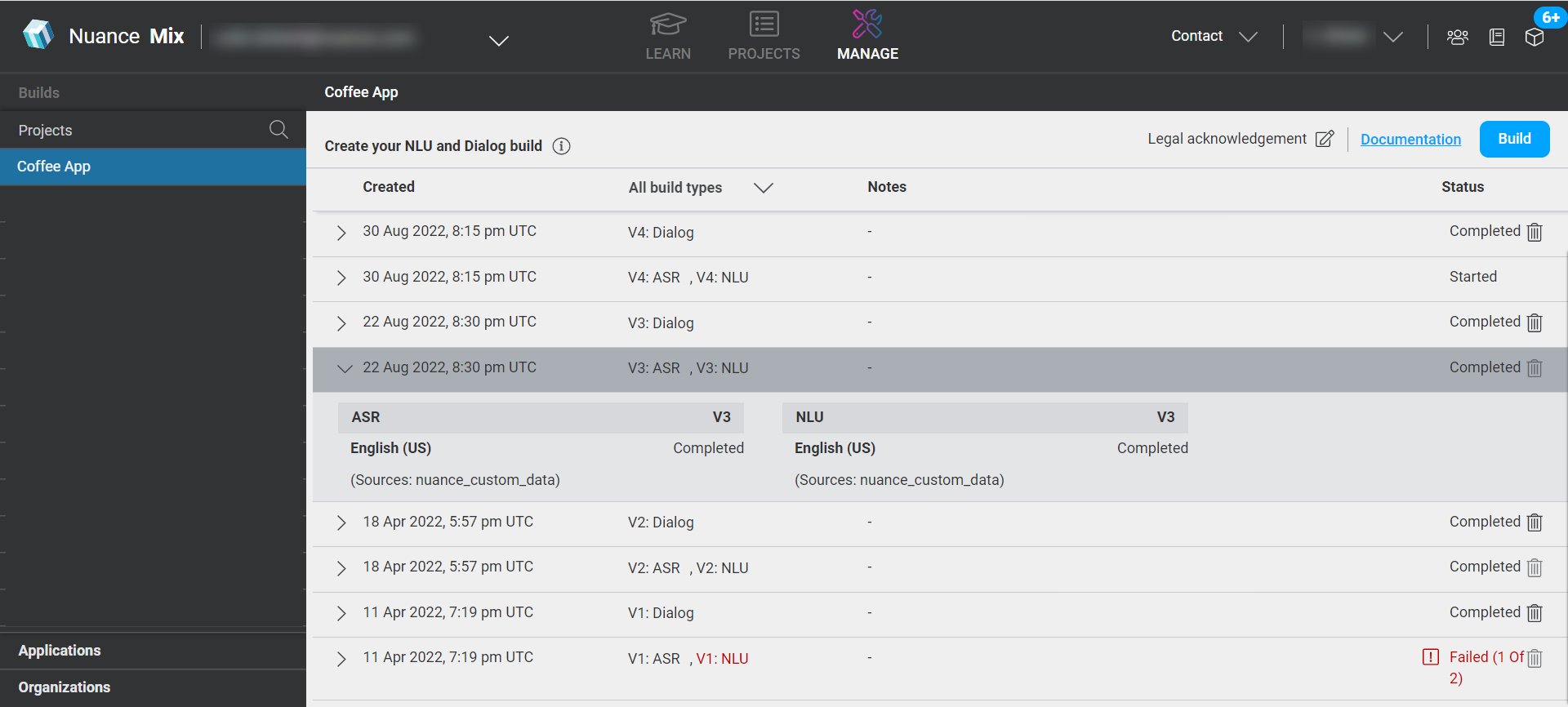
Tip:
Use the search filter box to narrow the list of projects.To get more information about a version, click the arrow beside the Created date. Information listed includes:
- The build type and version number
- The locales used in the version
- The source used to build the model, if any
- Status of the build:
- Successful builds are listed as completed
- Failed builds are listed in red front and as failed. A downloadable CSV file is available for failed ASR and NLU builds. You can use this file as an error log to locate errors in your ASR or NLU build.
- If you imported Mix domains into your project and used them to build the model
By default, all build types (that is, ASR, NLU, and Dialog) are displayed. To see a specific type of build, click All build types and select the type of builds you want to see.
Feedback
Was this page helpful?
Glad to hear it! Please tell us how we can improve.
Sorry to hear that. Please tell us how we can improve.