Authorization
Nuance Mix uses the OAuth 2.0 protocol for authorization. All client applications must provide an access token to access event logs and audio files for an app ID.
The access token is created using client credentials for an app ID. Specify a scope of log to get access to the event logs and audio files, as shown in the following example:
$ export CLIENT_ID="appID%3ADEMO-OMNICHANNEL-APP-DEV%3Ageo%3Aqa%3AclientName%3AScriptUser"
$ export SECRET="riAbk888CC2B.97D7eUklVe6pD"
$ export TOKEN="`curl -s -u "$CLIENT_ID:$SECRET" "https://auth.crt.nuance.com/
oauth2/token" -d 'grant_type=client_credentials' -d 'scope=log' | python -m
json.tool | python -c 'import sys, json; print(json.load(sys.stdin)["access_token"])'`"
The access token returned will provide access to event logs for the app ID linked to the client credentials specified. For example, the credentials in the sample code above will provide access to the event logs for the DEMO-OMNICHANNEL-APP-DEV app ID:
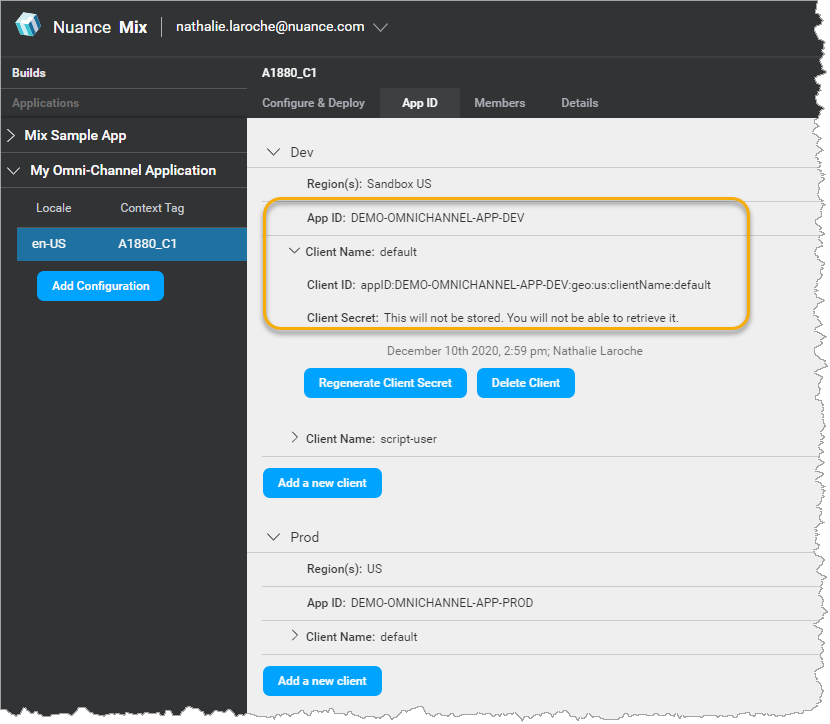
This access token must be included in every API request. Specify the access token as a bearer token in the request header.
For more information about the authorization process, see Authorize.
You must reuse the same access token across the different consumer processes and not acquire a new one at each API call. See Reusing access tokens for details.
Feedback
Was this page helpful?
Glad to hear it! Please tell us how we can improve.
Sorry to hear that. Please tell us how we can improve.