Prerequisites
Before using the Forgetme API, please note these prerequisites:
-
Logging must be enabled in your Mix application for your app ID.
-
Requests to Mix XaaS services must contain a user ID and/or session ID in order to be identified by ForgetMe.
All services include an optional
user_idrequest field, and DLGaaS returns thesession_idin its Start response. -
ForgetMe requests must use the same app ID used in the original XaaS requests.
-
ForgetMe requests must be sent to the same geography as the original XaaS request. If your solution spans multiple geographies, send a ForgetMe request to each geography that may contain a user’s data.
-
Your client ID needs the ForgetMe scope,
log.forgetme, as described next.
Get scope for ForgetMe
In order to develop ForgetMe applications, you need to add the ForgetMe scope to your Nuance Mix account.
-
Log into Mix.
-
Click MANAGE at the top.
-
Click Applications at the left. Information appears in the App ID box. If it doesn’t, click the Settings icon (
 ) at the left.
) at the left. -
In the App ID box, click the down arrow beside Client Name. You can use the default client, another existing client, or create a new client for this app ID.
Your Client ID is displayed in the list, starting withappID: -
If you are creating a new client, click Generate Client Secret.
Your Client Secret is displayed. Make a note of this value as it is not stored. -
Send your client ID to your Nuance representative to add the required scope,
log.forgetme, to your account. (Ask your rep to create an internal Mix administration ticket to add thelog.forgetmeOAauth scope to your client ID.)
You will use these credentials—client ID, client secret, and scope—as part of the authorization process for calling ForgetMe.
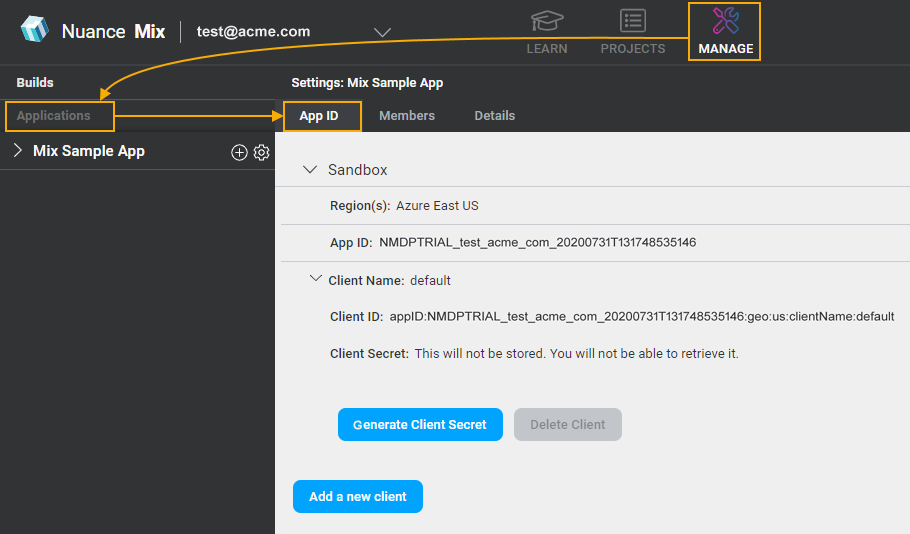
URLs and scope
The URLs for ForgetMe in the hosted Mix environment are:
ForgetMe: log.api.nuance.com
Authorization: https://auth.crt.nuance.com/oauth2/token
Authorization scope: log.forgetme
Feedback
Was this page helpful?
Glad to hear it! Please tell us how we can improve.
Sorry to hear that. Please tell us how we can improve.