Environments
An environment is a logical entity that allows customers to reproduce their deployment flow lifecycle in Mix. For example, to implement a lifecycle that includes a development step, a QA step, and a production step, Nuance creates three customer-specific environments: Development, QA, and Production. These environments are created at the organization level, so they are available to all members of the organization.
Each environment has one or more environment geography. An environment geography is an instance of the runtime services made available to customers in their respective custom environment for a specific geography. For example, in the lifecycle example above, an environment geography could be Development-US. Not all geographies must be available for all environments; for example, the Development and QA environments may use the “US” geography only, but Production uses both “US” and “Canada”:
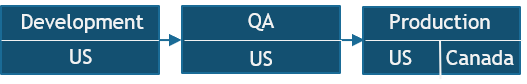
Environment geographies also include this information:
- The host provides the location of the Mix.api stack
- The environment type (sandbox or production) defines the level of service that can be expected
Environments and environment geographies are specific to an organization.
Get organization environments
GET /v4/organizations/{orgId}/environments
Get the list of environments available in an organization.
You can limit the number of results returned and use an offset to determine the starting position of results returned.
You can also sort the results by id or displayName and specify the sort order with the - or + sign. For example, to sort by alphabetical order of displayName, enter +displayName. You can also specify multiple sorting fields by separating them with commas; for example: +displayName, -id. By default, results are sorted by alphabetical order of environment ID.
Responses
| Status | Meaning | Description | Schema |
|---|---|---|---|
| 200 | OK | List of environments in the organization specified. | mix.api.ListEnvironmentsResponse |
| 401 | Unauthorized | Request could not be authorized | Inline |
| 500 | Internal Server Error | Internal server error | Inline |
| default | Default | An unexpected error response. | grpc.gateway.runtime.Error |
Example responses
Feedback
Was this page helpful?
Glad to hear it! Please tell us how we can improve.
Sorry to hear that. Please tell us how we can improve.