Manage data packs
The Data Packs tab lets you specify which versions of Nuance Data Packs (NDPs) are used in a project. “Core data packs” is another term for Nuance data packs.
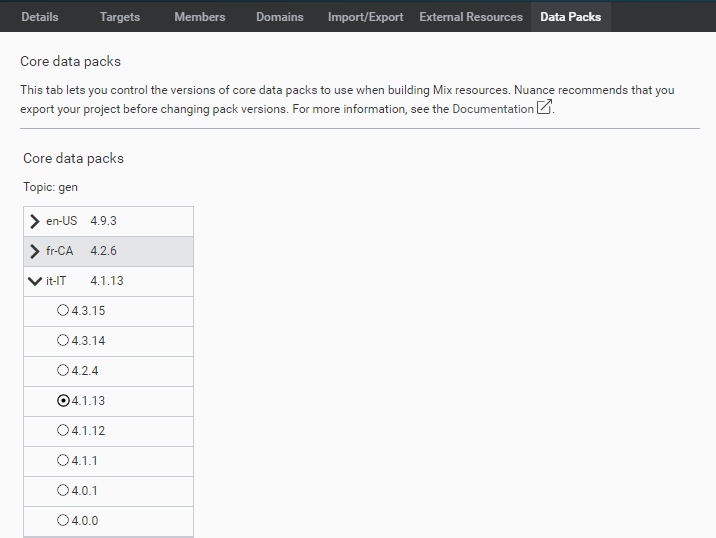
Note:
If you see the Engine & Core Data Packs tab, see Manage engine packs and data packs. If you do not see the Data Packs tab on your dashboard, you do not have the required permissions. Please contact your Nuance representative for access to this feature.Understanding the link between projects and NDP versions
When you create a project, each locale used in the project is associated with the current data pack version. When you rebuild your model, each locale continues to use the same data pack version. For example, if the version of the data pack is 4.7.0 for en-US and 4.1.0 for fr-CA when you create a new project, these data pack versions will continue to be used when you rebuild your model, even if the current data pack version available for a locale has increased.
In some cases, you may want to upgrade a data pack version to a new one or even revert to a previous version. For example:
- A new data pack version is available and you want to use it.
- Your Nuance representative has recommended that you install a specific data pack version.
When you upgrade to a new version, the project corpus is retokenized.
Steps to upgrade a data pack version
Warning:
Project members will be locked out from the project after an upgrade. Before upgrading, reach out to project members to notify them of the upgrade and of restricted access.To change the data pack version for a locale from the Data Packs tab:
-
Next to the locale of the data pack you want to upgrade, click the chevron
 to expand the list, and select the version that you want.
to expand the list, and select the version that you want.
Note: Only locales that have multiple data pack versions available can be selected. -
Click Confirm change.
A final confirmation window appears.
Note: If you haven’t already, advise project members that they will be locked out from the project until the upgrade is complete. -
Click Confirm change once again.
The version is updated and a message is displayed informing you that the NDP version was updated successfully for your project. The processing time for the upgrade is dependent on the size of the project. -
Repeat this procedure for every locale that needs to be upgraded.
-
Create a new build to use the new data pack version in your project.
Feedback
Was this page helpful?
Glad to hear it! Please tell us how we can improve.
Sorry to hear that. Please tell us how we can improve.