Deployment workflow
This topic first introduces terms to help explain application configuration and deployment, before describing where to access the applications available to you.
Terminology
These terms are crucial to understanding the application configuration and deployment workflow
Application
A Mix application defines a set of credentials that you use to access ASR, NLU, and Dialog resources. A Mix application can be deployed to multiple runtime environments (for example, sandbox, QA, production).
By default, each user has a personal namespace (identified with the email address), which includes an application. This application, called the Mix Sample App, is specific to the user and is used for development. The Mix Sample App can only be deployed to the default sandbox environment.
App ID
An app ID uniquely identifies a Mix application in an environment. It is used to reference the resources created and managed in Mix.
App IDs have one of the following formats.
NMDPTRIAL_user_info_date_origin_geography
Or:
custom_app_name_origin_geography
Where geography specifies the tooling geography in which the application ID was created. For example, the following sample app IDs were created in the US geography (https://mix.nuance.com/):
NMDPTRIAL_alex_smith_company_com_20190919T190532_origin_usDEMO-OMNICHANNEL-APP-DEV_origin_us
The geography indicator is required to deploy an application configuration in another geography.
Note:
In earlier versions of Mix, the app ID did not include geography information; for example,DEMO-OMNICHANNEL-APP-DEV and NMDPTRIAL_alex_smith_company_com_20190919T190532. These app IDs are still supported, but you will not be able to deploy application configurations for this app ID to another geography. If this feature is required, contact your Nuance representative and request a new app ID.
Resources
The Mix resources available in a Mix application are:
- DLMs (domain language models) for Mix.asr
- NLU models for Mix.nlu
- Conversational applications for Mix.dialog
Application configuration
An application configuration associates an app ID with the ASR, NLU, and Dialog resources deployed in a runtime environment.
To create an application configuration, you specify:
-
A context tag, which is a name identifying this application configuration.
-
The versions of the ASR, NLU, and Dialog resources to include in this application configuration.
You use the application configuration at runtime by providing the app ID and context tag to load resources.
The context tag is scoped by service through a URN. The URN lets you specify which resource (ASR, NLU, or Dialog) to load in a specific application configuration.
URN of application configuration
Uniform Resource Names (URN) are used in Mix to load a specific Mix resource, described in the application configuration. A URN helps the service determine how to parse the resources in a context tag. For example:
urn:nuance-mix:tag:model/coffee_app/mix.asr?=language=eng-USA
See URN for details.
Client ID
Nuance Mix uses the OAuth 2.0 protocol for authorization. All client applications must provide an access token to be able to access the ASR, NLU, Dialog, and TTS runtime services. To obtain an access token, a client ID and a client secret must be provided.
You can create multiple client IDs per app ID.
Client IDs have the following syntax:
appID:appID:geo:region:clientName:clientName
For example:
appID:NMDPTRIAL_alex_smith_company_com_20190919T190532:geo:qa:clientName:default
Note:
In some earlier versions of Mix, the client ID had a different format; for example:
appID:NMDPTRIAL_alex_smith_company_com_20190919T190532
These client IDs are still supported.
Client secret
A client secret is one of the credentials required to access Mix services and resources. It is generated through Mix Dashboard and used to obtain an access token for authorization. See Authorization process for more information.
Webhook
Webhooks are POST requests sent to a web application when a specific event is triggered. For example, you can configure a webhook that will send a notification when a new application configuration tag is created or an application configuration is deployed. See Configure webhooks for more information.
Deployment workflow
To see the applications that are available to you:
- In the Mix dashboard, click the Manage tab.
- In the left-hand pane, expand the Applications section.
What you see depends on your customer status:
- If you have a commercial agreement with Nuance, you will see the applications that have been defined for your company.
- Otherwise, you will see your Mix Sample App.
The default landing page is the App ID tab when your application has no configurations.
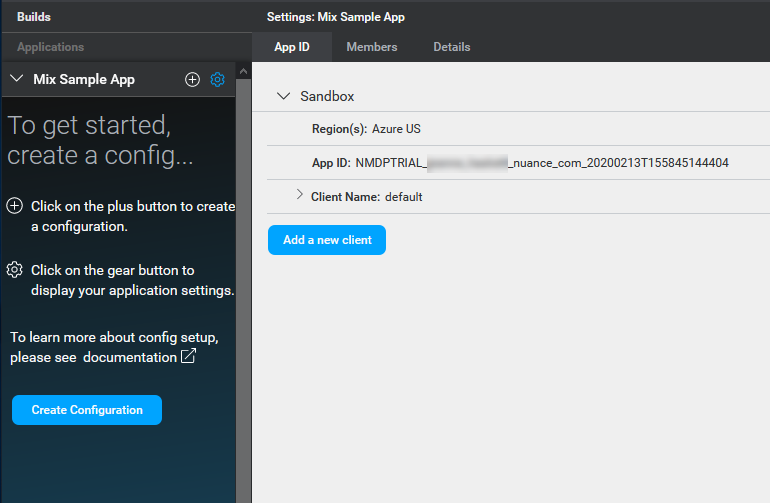
The following settings tabs are displayed for your application in the top bar:
| Setting | Description |
|---|---|
| App ID | Provides the app ID available for the selection application and lets you generate credentials to access them. See Authorize your client application: Runtime for details. |
| Members | Lists members in your application. |
| Details | Provides information including name and organization of your application. Provides runtime ID(s) including sandbox environment. |
Tip:
Click the settings iconNote:
If you are a member of a project to an organization where you are not the owner, you will not have access to the applications tab for that organization. Please contact the organization owner if you need access.Feedback
Was this page helpful?
Glad to hear it! Please tell us how we can improve.
Sorry to hear that. Please tell us how we can improve.