Discover overview
Once your model is ready, and rolled out in an application, you can look at what people say or type while using your application. These samples from users appear in the Discover tab, along with information about the origin of the samples and how your model interpreted each sample.
You’ll review them there, then add the ones you want directly into your intents in your training set to improve and grow your model.
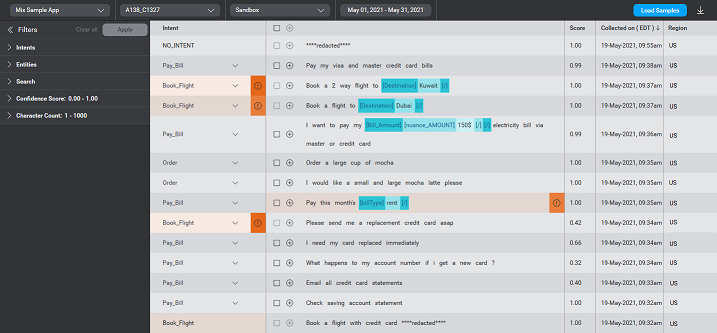
Feedback
Was this page helpful?
Glad to hear it! Please tell us how we can improve.
Sorry to hear that. Please tell us how we can improve.