Project dashboard overview
Many key tasks are performed using the Mix dashboard, which lists your Mix projects. A project contains all the data necessary for building ASR, NLU, and dialog resources.
This diagram shows a sample dashboard. You access Mix here: https://mix.nuance.com/v3/landing/
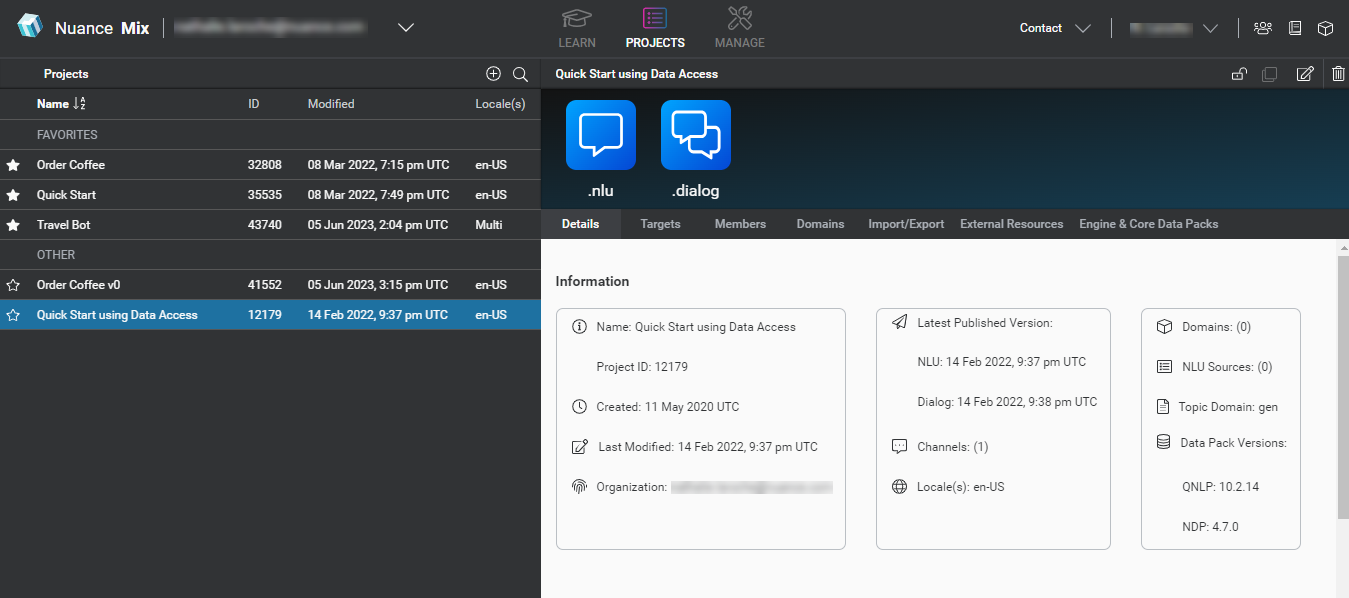
From the Mix dashboard, you first create a project. Once you have created your project, it is listed in the Projects area.
When you select a project, you can use the following tabs:
- Details: Provides details about your project, such as the date it was created and last modified, the number of intents, entities, and samples it includes, and so on.
- Targets: Provides information about the languages, channels, and modalities defined for a project.
- Members: Lists the users who can collaborate on this project. You can add users through this tab.
- Domains: Lists the prebuilt domains that you can import and use in your project.
- Import/Export: Lets you export and import project data (models, entity literals, and samples).
- External resources: Lets you configure the external resources used by a project, such as web services (to exchange data from the dialog application) and baseURLs for external grammars.
- Data Packs: Visible depending on permissions. Lets you specify Nuance Data Pack (NDP) versions (and if Engine & Core Data Packs is visible, engine pack versions as well) to use in a project.
Feedback
Was this page helpful?
Glad to hear it! Please tell us how we can improve.
Sorry to hear that. Please tell us how we can improve.